iMindMap Pro Portable is a sophisticated and robust mind mapping and visual thinking program that integrates mind mapping, brainstorming, and project planning into a single platform. It is intended to enable users to unleash their creativity and engage with coworkers in a digital environment that encourages idea development, discussion, and cooperation.

The program stimulates idea production and growth through creative, visual thinking. iMindMap is packed with features, tools, and perspectives that allow users to unleash their creativity, spark new ideas, develop and alter them, and eventually turn them into realizations, either as real products or feasible plans ready for implementation.
iMindMap Pro Portable: Pricing
| Plan | Features | Price |
| Free Trial | Limited features for trial | Free |
| Home & Student | Branch Drawing Tool, Pop-up Edit Menu, Templates, and more | $100 |
| Ultimate | All features in Home & Student, plus 3D View, Project View, and additional advanced features | $235 |
| Ultimate Plus | All features in Ultimate, plus exclusive benefits | $310 |
iMindMap Pro Portable: Ingenious Features
iMindMap offers a robust suite of features that seamlessly combine mind mapping, brainstorming, and project planning into a cohesive platform. With a focus on visual thinking, the software empowers users to unleash their creativity through an array of tools. With collaborative capabilities, iMindMap supports real-time teamwork, making it a powerful tool for idea generation, transformation, and implementation. Let’s delve in the smart features of this software.
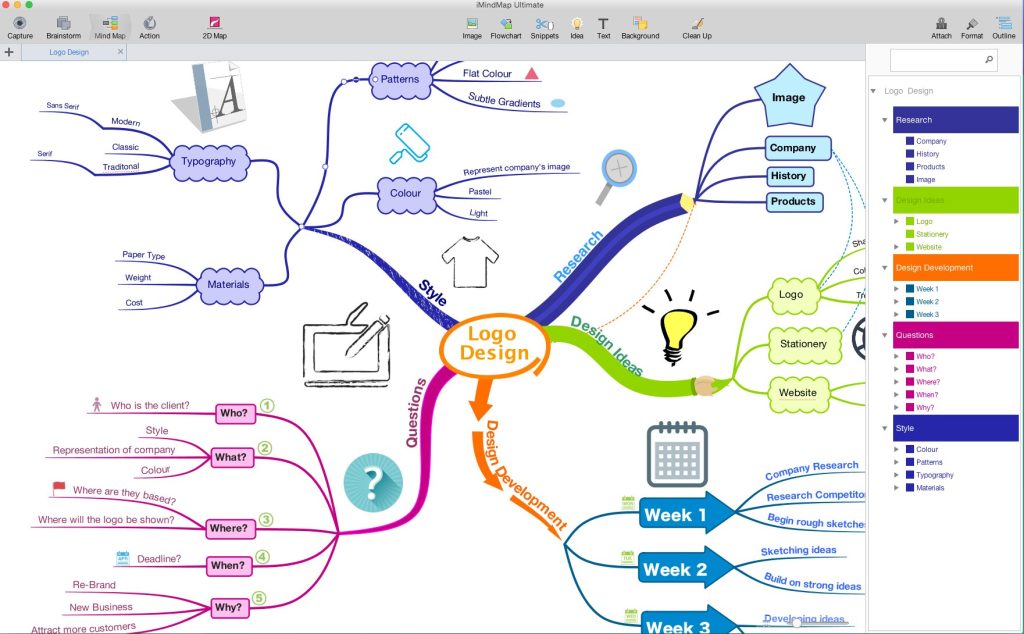
Software Importers
The software importers feature suggests compatibility with other file formats. Users can bring content from external sources into their mind maps, enhancing the flexibility and versatility of the software. This ensures that users can integrate existing information seamlessly into their mind-mapping projects.
Pop-up Edit Menu
The pop-up edit menu is a user interface feature that streamlines the process of editing and adding content to the mind map. By providing quick access to commonly used editing options, it enhances the overall intuitiveness and user-friendliness of the software.
Branch Drawing Tool
iMindMap’s branch drawing tool empowers users to create and customize branches within their mind maps. This tool enhances flexibility and creativity, allowing users to visually represent different ideas or concepts with unique and personalized branches.
Flow Charts
iMindMap supports the creation of flow charts, indicating that the software goes beyond traditional mind mapping. This feature allows users to build structured diagrams that represent processes or workflows, making it a versatile tool for various visual thinking needs.
Image and Icons
The software includes a library of images and icons that users can easily incorporate into their mind maps. This visual element adds richness and context to the maps, aiding in conveying ideas more effectively through the use of visual representations.
Branch Art
Branch art allows users to add creative and visually appealing elements to their mind map branches. This feature enhances the overall aesthetics of the map, making it a more engaging and visually pleasing tool for idea representation.
3D View
The 3D view feature provides a unique perspective on mind maps by rendering them in three dimensions. This can make it easier for users to visualize relationships and hierarchies within the mind map, adding an additional layer of depth to their creative process.
Project View
The project view feature indicates that iMindMap is not limited to individual brainstorming but can also be used for project planning. It provides a comprehensive tool for idea development and project management, allowing users to organize their thoughts in a project-oriented manner.
Templates
iMindMap for windows offers pre-designed structures known as templates. These templates simplify the mind mapping process by providing a starting point for users. Users can customize these templates based on their specific needs, saving time and ensuring consistency.
Multi Maps
The ability to create multiple maps within the software enables users to work on various projects or topics simultaneously. This feature supports organization and helps manage complex information by allowing users to compartmentalize different aspects of their work.
Freehand Branches
The ability to create freehand branches suggests that users have the freedom to draw and customize branches in a more fluid and unrestricted manner. This adds a level of creativity and personalization to the mind-mapping process.
Sketch
The sketch feature enables users to freehand draw directly on the mind map. This adds a more organic and personalized touch to the visual representation of ideas, allowing for a more flexible and creative mapping experience.
Paste Special
The paste special feature suggests that users can go beyond standard copying and pasting. It likely offers additional options for how information is integrated into the mind map, providing users with more control over the content they import.
Works in Sync
The capability to work in sync indicates that iMindMap supports collaborative work. Multiple users can contribute to and edit mind maps in real time, fostering teamwork and enhancing the collaborative brainstorming process.
Relationship Arrows
Relationship arrows facilitate the illustration of connections and dependencies between different ideas or elements in the mind map. This visual aid helps users convey the relationships and associations between various concepts.
Boxed Branches
Boxed branches offer a visual way to emphasize or group certain branches together. This feature provides a clearer structure to the mind map, helping users organize related ideas and concepts.
Pack and Go
The pack-and-go feature enables users to export or share their mind maps easily. This facilitates collaboration and presentation of ideas by providing a convenient way to share mind maps with others.
Smart Layout
The smart layout feature assists users in organizing their mind maps optimally. It enhances overall clarity and readability by automatically arranging and positioning elements in a tidy manner.
Clean Up
The clean-up feature automatically arranges and organizes elements within the mind map. This promotes a neat and structured layout, making the mind map more visually appealing and easier to understand.
Styles
Styles likely refer to predefined formatting options that users can apply to their mind map elements. This ensures a consistent and visually appealing look across the entire mind map.
Mind Map Library
The mind map library likely includes a collection of pre-built mind maps that users can explore for inspiration. Users can also use these pre-built mind maps as starting points for their own projects, saving time and providing creative inspiration.
iMindMap Pro Portable: System Requirements
| Setup Information | Details |
| Full Size of Setup | 458 MB |
| Setup Type | Offline Installer / Full Standalone Setup |
| Compatibility | 64 Bit (x64) / 32 Bit (x86) |
| Developer | AYOA |
| Features | Minimum System Requirements |
| Operating System | Windows 10/8/7 |
| Free Hard Disk Space | 1 GB of minimum free HDD |
| Installed Memory (RAM) | 2 GB of minimum RAM |
| Processor | Intel Core 2 Duo or higher |
iMindMap Pro Portable: How to Get Started with It?
Getting started with iMindMap Pro Portable is a straightforward process. Follow these steps to begin using the portable version of iMindMap:
Download
- Visit the official iMindMap website or a trusted software distribution platform to find the portable version of iMindMap Pro.
- Locate the download link for the portable version and click to start the download.
Extract the Portable Version
- Once the download is complete, navigate to the location where the file is saved.
- Extract the contents of the downloaded file using a file extraction tool. Most operating systems have built-in tools for this purpose.
Run the Software
- Open the extracted folder and look for the executable file. This file is often named “iMindMap.exe” or something similar.
- Double-click on the executable file to launch iMindMap Pro Portable.
Explore the Features
- Familiarize yourself with the interface. iMindMap typically has an intuitive and user-friendly interface with various tools accessible from the menu or toolbar.
- Explore the mind mapping, brainstorming, Kanban, and whiteboard features. Use the radial mapping function for an eye-catching overview of complex data.
Create Your First Mind Map
- Click on “New” or a similar option to create a new mind map.
- Begin adding branches and ideas. Use different colors, icons, and styles to enhance the visual representation of your ideas.
Save Your Work and Eject
- Save your mind map by clicking on the “Save” or “Save As” option. Choose the location on your portable device where you want to save the file.
- When you’re done using iMindMap Pro Portable, close the application.
- Eject your portable device safely from your computer.
iMindMap Pro Portable: Pros and Cons
| Integrated Mind Mapping, Brainstorming, Kanban, and Whiteboard. | An intermittent bug causing occasional loss of topics during copy/paste. |
| Indispensable for business operations. | Initial difficulty learning the task manager and creating critical paths. |
| Eye-catching radial mapping for complex data overview. | The dependencies function doesn’t auto-adjust the start dates of dependent tasks. |
| Easy-to-use mind-mapping package. |
iMindMap Pro Portable: Alternatives
Here are a few other options you might want to consider for a reliable and affordable mind-mapping solution to iMindMap portable full version When deciding between Lucidchart and EdrawMax, consider your use case and prioritize real-time collaboration and cloud accessibility if necessary. If versatility, affordability, and offline access are key, EdrawMax may be the better choice. Both are robust, but your unique needs and preferences determine the best option.
Lucidchart
Lucidchart stands out as a dynamic cloud-based diagramming tool that excels in collaborative environments. Its real-time collaboration features allow team members to work seamlessly on diagrams, making it a preferred choice for businesses and teams.
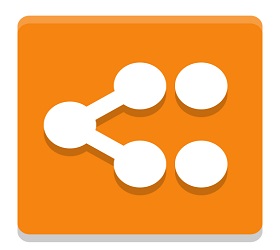
Integration capabilities with popular platforms like Google Workspace and Microsoft Office enhance its usability within existing workflows. Lucidchart’s extensive template library simplifies the creation of various diagrams, including mind maps, flowcharts, and organizational charts. While its intuitive interface caters to users of all levels, some find the pricing structure relatively higher, and offline access might be limited for certain scenarios.
EdrawMax
EdrawMax, on the other hand, offers versatility by providing a comprehensive suite of diagramming tools, making it an all-in-one solution for diverse visual communication needs. Its cross-platform compatibility ensures accessibility for users on both Windows and macOS.

With an abundance of symbols and templates, EdrawMax enhances the visual appeal of diagrams, and its affordability makes it an attractive option for budget-conscious users. However, there might be a learning curve associated with the software due to its extensive features, and it requires an initial download and installation, which could be a consideration for those seeking purely cloud-based solutions.
Should I Use It?
iMindMap Pro appears as a highly effective and adaptable tool, combining mind mapping, brainstorming, Kanban project management, and a whiteboard capability. Users praise it for having a beneficial influence on creativity, workflow, and learning, citing its user-friendly interface and ability to graphically express complicated data via radial mapping. While there are some minor issues, such as periodic glitches during copy/paste operations and the task manager’s learning curve, customers find iMindMap Pro vital in both professional and educational settings. The software’s transformative impact on how users approach learning, presenting, and researching is apparent making it a valuable tool for releasing creativity and effectively managing projects. Keep an eye out for updates for the most recent additions and upgrades to this dynamic visual thinking tool.
iMindMap Pro Portable: FAQs
It is a mind-mapping and brainstorming software that offers a range of features for visual thinking, idea generation, and project planning. It is designed to help users organize thoughts, create mind maps, and manage projects effectively.
The software includes features such as mind mapping, brainstorming tools, project management with Kanban view, whiteboard functionality, 3D view, templates, and various visualization options to enhance creativity and idea development.
It typically offers additional features and advanced functionalities compared to the free version. Pro versions often include tools for project management, more advanced templates, and premium features that cater to professional and business needs.
The licensing terms may vary, but iMindMap Pro licenses often allow installation on multiple devices. Check the specific licensing agreement or contact the support team for detailed information on device usage.
Yes, it is available for both Windows and Mac operating systems. Users can download and install the version that corresponds to their operating system.
Yes, the software typically allows users to export their mind maps in various formats, including image files, PDFs, and compatible formats for other mind-mapping software. The export options may vary based on the version.
Yes, it often offers a trial version for users to explore the software’s features before making a purchase. The trial duration and available features may vary, so check the official website for the latest information.
