OmniFormat Portable is a powerful software made by Software995 that allows you to easily convert over 75 file formats. This versatile program can convert text, photos, and even documents into JPEG, BMP, PDF, and other file types. Not only that, but OmniFormat allows you to add watermarks to your converted files for further protection and customization.

This software is a must-have for anyone wishing to simplify file format conversions due to its user-friendly interface and fast conversion speeds. It can read HTML, XLS, DOC, PDF, GIF, TIF, JPG, PCX, MPEG, and more extensions. Whether you’re a student, professional, or simply looking to make your life easier, OmniFormat is a reliable and highly efficient piece of software that won’t let you down. You can download any Portable File from here.
OmniFormat Portable: System Requirements
| Specifications | Details |
| Supported OS | Windows 7/8/10 |
| Processor | Pentium IV or higher |
| RAM | 1 GB RAM (2 GB recommended) |
| Free Hard Disk Space | 200 MB or more |
OmniFormat Portable: Pros and Cons
Here are the pros and cons of the free portable software to give you an overview of its functioning;
| Supports a wide range of file formats | Occasional output of blank images |
| Batch processing for multiple files | Potential crashes with large DOC files |
| Adjustable brightness, saturation, hue | Poor recognition quality in OCR module |
| Efficient and fast conversion | Overwrites original files during conversion |
| Low CPU and RAM usage | Displays occasional ads |
| Non-intuitive user interface |
OmniFormat Portable: Features and Their Functioning
It is a powerful document processing application that supports over 75 file formats. Its easy-to-use interface and automated watch folder processing make it a valuable solution for file converting and editing needs, and it’s all free. Let’s take a look at its features and see how they work in detail.
Automated File Processing
OmniFormat, developed by Software995, streamlines your document publishing needs with automated processing. Simply place files in a designated input folder, and the software takes care of the rest. You can configure it to convert and resize files automatically. What sets OmniFormat apart is its extensive format support (over 75 formats) and built-in editing functions, including brightness/saturation/hue adjustment, rotation, contrast modification, resolution changes, and PDF rights management.
Wide Compatibility
OmniFormat is compatible with both 32 and 64-bit Windows editions, spanning from Windows 95 and 98 to Windows 7 and 8. The installation process is straightforward: download the executable, run it, and follow the setup wizard. However, it’s essential to note that you must first have Pdf995 installed on your system before installing this tool.
Effortless Automation
Click the “Start Monitoring” button, and the software springs into action. It processes files stored in the watch folders according to your specified criteria. For example, if you add JPEG images to a watch folder and opt to convert them to BMP while resizing, OmniFormat will execute these actions seamlessly.
Flexible Output Formats
Beneath the watch folders, you’ll find the “Output Format” dropdown menu, offering a wide array of supported formats such as BMP, GIF, JPG, MPG, PDF, TXT, and many more. OmniFormat ensures that files are converted to the format you select.
Editing Options
By clicking the “Options” button, you can access various editing features. These include adjusting brightness, saturation, hue, changing contrast, rotating images, resizing, accessing PDF rights management, and modifying resolution settings.
Watch Folders for Automated Processing
The interface features a “Watch Folders” section at the top, listing the folders you want to monitor. Any files added to these folders will be automatically processed while OmniFormat’s monitoring function is active.
Getting started with OmniFormat Portable
Here are a few steps that will help you get started with this free portable software:
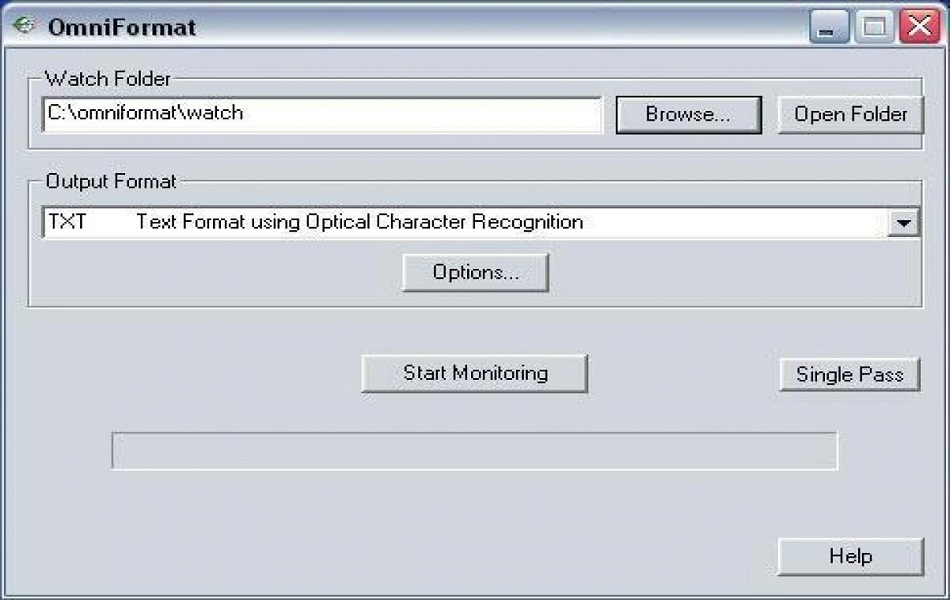
- Download: Begin by downloading the portable version of OmniFormat from the official website or a trusted source.
- Extraction: Once the download is complete, extract the contents of the ZIP or compressed folder to a location of your choice on your computer.
- Locate Executable: Navigate to the extracted folder and look for the executable file, often named “OmniFormat.exe” or similar.
- Run the Application: Double-click on the executable file to launch OmniFormat Portable. This should open the application without requiring installation.
- Interface Exploration: Familiarize yourself with the user interface, which typically features options for input and output formats, as well as various conversion settings.
- Input Files: Select the files you want to convert by using either the file browser within the application or dragging and dropping files into the interface.
- Output Format: Choose the desired output format from the available options provided by OmniFormat.
- Additional Settings: Explore any additional settings or editing features offered by OmniFormat, such as adjusting image properties or managing PDF rights.
- Start Conversion: Initiate the conversion process by clicking a “Convert” or similar button within the application.
- Monitor Watch Folders (Optional): If applicable, set up and monitor watch folders for automatic processing of files placed in specified directories.
OmniFormat Portable: Pricing
OmniFormat portable download provides a free version that includes sponsor pages. You can consider upgrading to the paid version if you like to remove the sponsor pages. The premium version will cost 9.95 USD, for one user. However, this rate will subsequently come down to USD 8.25 up to 20 users. So, it will be beneficial, if it is purchased for a large number of people, in bulk. Purchasing a license disables sponsor pages permanently in all versions of the product, including upgrades issued within one year of the license’s issuing. It also entitles you to technical support via email with a response period of 24 hours. Visa, MasterCard, American Express, Discover, and PayPal are all accepted payment options.
Alternative to OmniFormat Portable
Here are a few other options for OmniFortable portable download to consider if it does not align with your requirements.
Adobe Acrobat Reader
Adobe Acrobat Reader is a well-known and trusted PDF viewer that focuses on giving a superior experience while working with PDF files. It excels at precisely rendering PDFs, making even the most complicated documents easy to view, navigate, and search. It also has powerful annotation and commenting capabilities that allow users to mark text, write comments, and create shapes.
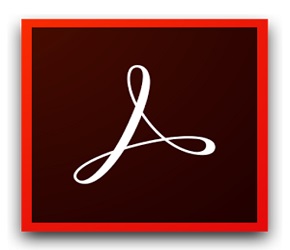
Because of its form-filling features and support for digital signatures, Adobe Acrobat Reader is the recommended choice for people who need to securely collaborate, edit, and sign PDFs. It offers a smooth and reliable PDF experience on both Windows and macOS.
FreeFileConvert
FreeFileConvert, on the other hand, provides a diverse online file conversion service that is ideal for consumers looking for a quick and easy way to convert files across different types of formats. It is notable for its ease of use and support for a large number of file formats, including documents, photos, audio, video, and archives.

With FreeFileConvert, batch conversions are simplified, making it effortless to transform multiple files simultaneously. Because the service is web-based, there is no need for program installation, and users can access it immediately through their web browsers. FreeFileConvert is a fantastic solution if you need a simple approach to converting files without the complexities of dedicated software.
Should I Use It?
OmniFormat portable download is a versatile file-converting utility that supports a broad variety of file formats and provides rapid batch processing. It allows users to change factors such as brightness and file size during conversion. Despite its converting capabilities, OmniFormat has numerous significant downsides, including the occasional generation of blank images and the possibility of crashes when dealing with big DOC files. Its OCR module’s recognition quality is likewise poor, and it has the strange characteristic of overwriting original files during conversion. Furthermore, the software may display adverts on occasion, and its user interface is not the most user-friendly for newbies. While it can be beneficial for specialized file-converting needs, users should be aware of its limits before using it.
OmniFormat Portable: FAQs
Here are some frequently asked questions (FAQs) for OmniFormat to cater to your any further queries:
OmniFormat is a file conversion tool that allows users to convert files from one format to another. It supports a wide range of file formats, making it a versatile tool for document conversion.
Yes, it is designed with a user-friendly interface that makes it easy to use. Users can select files or entire directories for conversion and specify the output format with ease.
Yes, it supports batch processing, allowing users to convert multiple files or entire directories simultaneously. This feature streamlines the conversion process.
In our tests, the software demonstrated stability and did not encounter issues such as crashes, hangs, or error messages. It operates efficiently and uses minimal system resources.
The software has some limitations, including occasional output of blank images, potential crashes when dealing with large DOC files, and poor recognition quality in its OCR module. It also overwrites original files during conversion.
Yes, the free version of the software may display occasional ads. Users have the option to upgrade to a paid version to avoid seeing ads.
To install this tool, you need to download and install Pdf995 first, as it is a prerequisite for running OmniFormat. Once Pdf995 is installed, you can proceed with the installation of OmniFormat.
Yes, the users are entitled to technical support, and inquiries are typically responded to within 24 hours via email.

Finally got the working link to download portable files!