Zoom Portable is an all-in-one communication and collaboration solution that integrates many essential tools and features to escalate and improve modern workforce communication. This unified platform consists of Zoom Meetings, Zoom Team Chat, Zoom Phone, and Whiteboard, all of which are designed to function with each other smoothly. It simplifies management while providing the flexibility required to enable firms to interact effectively and efficiently.
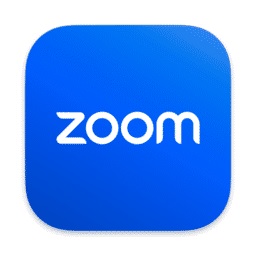
Moreover, this app offers you remote access to someone else’s PC, which is a useful feature. This portable software is free to use and easy to understand. However, some premium features are paid, but for your daily needs, it got you covered. You can download any Portable File from here.
Zoom Portable: System Requirements
Here are some system requirements regarding this free portable software. However, do keep in mind that the performance of the app may vary due to some other factors too.
| Minimum Requirements | Recommended Requirements |
|---|---|
| Windows 7 or later | Windows 10 |
| 1 GHz processor or faster | Dual-core processor or faster |
| 2 GB RAM | 4 GB RAM |
| Internet connection | Internet connection |
Zoom Portable: Features and Functioning
It is a diverse communication and collaboration platform that offers you lots of smart capabilities to ease your daily work hassle. It is easy to use and free to download from the App store or any other platform. Here’s a list of smart capabilities this free portable software offers:
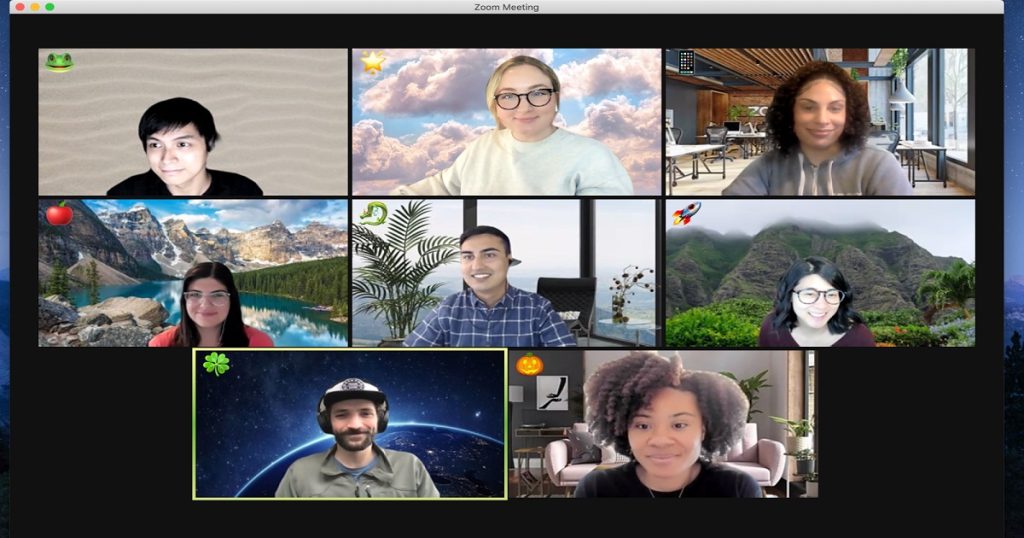
Zoom Meetings
Zoom Meetings is a core component of Zoom Portable, offering a robust video conferencing solution. It enables high-quality audio and video calls, with features like scheduling, calendar integration, and meeting initiation for seamless collaboration.
Zoom Team Chat
The Team Chat provides a real-time messaging platform for teams to communicate and collaborate efficiently. It includes abilities like live chat and team document sharing, ensuring teams can stay connected and work together effectively.
Online Meetings
It supports essential online conferences and event features, including scheduling, calendar integration, meeting initiation, and the ability to record calls and events. These specs make it easy to plan, organize, and capture important interactions.
Zoom Whiteboard
The Whiteboard is a collaborative digital whiteboard that allows teams to brainstorm and share ideas visually. It complements other communication tools by enabling creative collaboration during meetings and presentations.
ZOOM Phone
It is a cloud-based phone system that supports hosted PBX features, such as multi-level Interactive Voice Response (IVR), a directory of employee names, and call management capabilities like answering rules, call recording, call park, call screening, and message alerts. It also offers business SMS and voicemail transcription, enhancing communication flexibility.
Screen Sharing Features
With this free communication software, you can share your desktop, making it easy to collaborate and present information to participants during online conferences and events.
Online Events Security
Security is a top priority of any communication software, with user authentication and participant roles & permissions ensuring that meetings and events are secure and confidential.
Performance & Compatibility
It prioritizes performance and compatibility, providing high-quality audio and video for online events. This ensures that participants have a seamless and immersive experience.
Online Events Collaboration
Live chat is an essential collaboration feature in Zoom Portable, enabling participants to chat in real time during online events. This enhances communication and engagement among attendees.
Call and Meeting Analytics
Zoom Portable offers robust analytics tools that provide insights into communication effectiveness. Organizations can access data on meeting attendance, call duration, user engagement, and more to make data-driven decisions. Analytics help organizations optimize their communication strategies, identify areas for improvement, and enhance overall efficiency.
Team Document Sharing
It includes team document sharing capabilities, allowing teams to collaborate on documents and files in real time. Users can edit and comment on shared documents, making it easy to collaborate on projects without the need for external file-sharing tools. Version control and document history tracking ensure that teams work on the latest and most accurate information.
Team Messaging
The team messaging feature enables real-time, text-based communication among team members. It can create dedicated chat channels for specific projects, departments, or topics, facilitating quick and efficient communication and collaboration. Characteristics such as message threads and file sharing enhance the effectiveness of team messaging.
Unified Platform
It offers a centralized communications management system, making it easy for organizations to oversee and control their communication tools. Administrators can easily configure and control settings for Zoom Meetings, Team Chat, Zoom Phone, and Whiteboard from a single dashboard.
Zoom Portable: Pricing
Although Zoom is a free portable software like many tools and apps it has a premium version. This premium version varies in price and features it offers, details of which are given below in the table.
| Pricing Tier | Features | Maximum Participants | Meeting Duration | Price (Monthly) | Price (Annual) | Minimum Licenses |
|---|---|---|---|---|---|---|
| Basic (Free) | Host up to 100 participants | 100 | 40 minutes* | Free | N/A | N/A |
| Pro | Host up to 100 participants | 100 | 30 hours | $14.99 | $149.90 | 1 |
| Business | Host up to 300 participants | 300 | 30 hours | $19.99/ license | $199.90/ license | 10 |
| Enterprise | Host up to 500 participants | 500 | 30 hours | $19.99/ license | $240/ license | 50 |
| For Health | HIPAA-compliant, tailored for healthcare | Varies | Varies | Starting at $14.99 | Starting at $179.88 | N/A |
| For Government | Government-specific features | Varies | Varies | Contact Sales | Contact Sales | N/A |
Note
Zoom Portable: Pros and Cons
These concise points should give you a quick overview of the pros and cons of Zoom one free portable software.
| Pros | Cons |
|---|---|
| User-friendly interface. | Limited features in the free plan. |
| Broad device compatibility. | Occasional technical issues. |
| Generous free plan. | Premium plans can be pricey. |
| Scalable pricing. | Basic chat functionality. |
| Screen sharing and collaboration tools. | |
| Integrations with other apps. | |
| Recording and playback. |
Getting Started with Zoom Portable Meeting
Getting started with Zoom free portable software is straightforward. Here’s a step-by-step guide to help you begin:
- 1. Click on “Sign Up” to create a new account using your email or sign in with your existing account.
- 2. If you don’t have a user account, visit the official website (zoom.us) or download the free Zoom app.
- 3. After logging in, click on “Schedule a Meeting” to set up your first meeting.
- 4. Fill in the meeting details and set other settings like meeting ID, password, and waiting room options.
- 5. Once the conference is scheduled, the app will provide you with a meeting link or ID.
- 6. Share this link or ID with the participants via email, chat, or calendar invites.
- 7. If you’ve been invited to a meeting, click on the provided meeting link or enter the ID.
- 8. Follow the on-screen instructions to join the meeting.
- 9. To host a conference, click on “Host a Meeting” in the app or website.
- 10. To join a meeting, click “Join a Meeting” and enter the meeting ID provided by host.
- 11. When the meeting is over, click “End Meeting” to close the session for all participants.
- 12. Click “Record” at the start to record your calls or sessions for future reference.
- 13. Customize your settings by going to your profile, then “Settings.” Here, you can configure audio, video, security, and more.
Additional Info
Microsoft Teams as an Alternative
Microsoft Teams stands out as a versatile collaboration platform integrated seamlessly into the Microsoft 365 suite. Offering more than just video conferencing, Teams serves as a centralized hub for team communication and collaboration.
It facilitates real-time chat, file sharing, and collaborative document editing within a shared workspace. Teams organizes discussions into channels, enabling focused conversations, and integrates with various Microsoft apps for streamlined workflows. The platform’s deep integration with other Microsoft services enhances productivity, allowing users to transition seamlessly between tasks.

Teams also supports virtual meetings and webinars, making it a comprehensive solution for remote collaboration. With features like calendar integration, direct messaging, and the ability to customize team structures, Microsoft Teams caters to the diverse needs of modern workplaces, providing a unified space for communication, collaboration, and project management.
Zoom Portable: FAQs
Here are a few frequently asked questions for the Zoom app For remote access and lots of other features to make your meetings worthwhile.
It is a video conferencing platform that allows users to host and join virtual sessions, webinars, and collaborative sessions. It offers features like video and audio communication, screen sharing, and chat.
To join a Meeting, you can click on the meeting link provided by the host or enter the meeting ID on the Zoom app or website. You may need to enter a password if the host has set one.
To host a Zoom conference, sign in to your Zoom account, click on “Host a Meeting,” and choose your preferred meeting type (e.g., instant or scheduled session). You can then invite participants.
Breakout rooms allow the host to create separate, smaller meeting rooms within a larger meeting. Participants can be divided into these rooms for group discussions or activities.
Yes, it provides options to record meetings either locally on your device or in the cloud, depending on your account type.
Yes, it has mobile apps available for iOS and Android devices, allowing you to join and host meetings on smartphones and tablets.
You can share your screen by clicking the “Share Screen” button during a meeting. You can choose to share your entire screen, a specific application, or a portion of your screen.
It is compatible with various operating systems, including Windows, macOS, Linux, iOS, and Android.
Should I Use It?
Zoom is a flexible and user-friendly video conferencing software that has grown in popularity due to its simplicity and diverse feature set. It delivers a smooth experience for both hosts and participants. Whether for corporate meetings, instructional webinars, or casual virtual gatherings, it got you covered. It serves individuals, small teams, and large companies, with free and paid subscriptions available, making it a popular alternative for remote communication and collaboration. Its regular improvements, mobile accessibility, and add-on potential make sure it stays a market leader in online sessions.
While this software has many advantages, given its widespread use, users must be cautious of security standards. Implementing features such as meeting passwords and waiting rooms, as well as remaining up to date on the latest trends, helps to guarantee a safe and effective meeting atmosphere.

Thanks for the portable download link.