Foxit PDF Reader Portable is a web-based and on-premise tool for studying, annotating, filling out, and signing digital PDF documents. It is intended for small to big enterprises. Foxit PDF Reader is compatible with Windows, macOS, iOS, and Android devices. It allows users to communicate with others via shared reviews or offer document input using a number of annotation tools—including the addition of photos and file attachments.

By enabling trust manager mode, eliminating JavaScript functionality, and configuring security warning dialogs for any risks, the platform protects users against viruses, harmful scripts, and other types of malware. It includes features like notes/comments, text highlighting, DocuSign integration, and some others. You can download any Portable File from here.
Foxit PDF Reader Portable: System Requirements
| Platform | System Requirements |
| Operating System | Windows 10, 8.1, 8, 7, Vista, XP (both 32-bit and 64-bit) |
| Processor | 1.3 GHz or faster processor |
| RAM | 512 MB RAM (1 GB recommended) |
| Disk Space | Approximately 400 MB of free space |
| Display | 1024×768 screen resolution |
| Others | A pointing device (mouse) is required |
Foxit PDF Reader Portable: Pros and Cons
| Compatibility across multiple platforms | Inconsistent webpage conversion |
| User-friendly interface | Pricing can be high |
| Impressive OCR capabilities | |
| Robust redaction tools |
Foxit PDF Reader Portable: Features and Their
Functioning
The PDF Reader Portable is a versatile solution with a user-friendly interface, multi-platform compatibility, exceptional OCR features for converting scanned documents, and powerful redaction tools for secure information handling. Explore a dynamic and efficient PDF reading experience with Foxit. Let’s take a look at its features:
Annotations
Foxit provides a versatile set of annotation tools, allowing users to add comments, highlights, stamps, and shapes to enhance collaboration and communication within PDF documents.
Convert to PDF
With Foxit, users can convert various file formats (Word, Excel, PowerPoint, etc.) to PDF directly within the application, ensuring compatibility and unified document formats.
Collaboration Tools
The collaboration tools in the software facilitate real-time collaboration, with features such as shared reviews, commenting workflows, and integration with cloud services for seamless teamwork.
Commenting/Notes
Users can easily insert comments and notes at specific points in the document, fostering effective communication and serving as a visual reference for discussions.
Merge/Append Files
Users can merge or append multiple PDF files into a single document, providing a convenient way to combine information and create cohesive presentations or reports.
Digital Signature
The software’s robust digital signature support allows users to sign documents digitally, adding a layer of security and authenticity to sensitive transactions and agreements.
Encryption
It prioritizes document security with encryption options, enabling users to protect their PDFs with password encryption and control access to sensitive information.
Document Review
During document reviews, users can track changes, compare versions, and integrate feedback seamlessly. The collaborative review process is enhanced with annotation tools and commenting capabilities.
Document Management
Foxit PDF Reader’s document management features include options for organizing files into folders, applying tags, and quickly searching for documents, streamlining file management tasks.
File Management
The software offers comprehensive file management, allowing users to sort, categorize, and manage their PDF files efficiently, ensuring a well-organized document repository.
File Transfer
The software simplifies file transfer by providing options for secure sharing and distribution of PDFs, ensuring that documents can be easily sent to colleagues or clients.
Watermarking
The watermarking feature enables users to add watermarks to PDFs, serving purposes such as branding, document security, or visual identification. Users can customize watermark appearance and placement for a professional touch.
Text Editing
Foxit PDF Reader’s text editing functionality empowers users to make direct edits to text within PDF documents, supporting easy content modifications and updates.
Search/Filter
The advanced search and filtering capabilities assist users in quickly locating specific content within large PDF files, enhancing overall document accessibility.
PDF Reader
Foxit PDF Reader serves as a powerful PDF viewer with an intuitive interface, enabling users to smoothly navigate, zoom, and interact with PDF content.
Rich Text Editor
The rich text editor feature allows users to edit text directly within PDF documents, providing flexibility for making textual changes and updates.
Getting started with Foxit PDF Reader Portable
To get started with Foxit PDF Reader Portable, follow these steps:
1. Download the Software
Visit the official Foxit website or trusted software repositories to download the portable version of Foxit PDF Reader. Ensure that you download it from a reputable source to avoid any security risks.
2. Extract the Portable Package
Once the download is complete, extract the contents of the portable package to a location of your choice. Foxit PDF Reader Portable doesn’t require installation, so you can run it directly from the extracted folder.
3. Launch
Open the folder where you extracted the portable version and locate the executable file (usually named “FoxitReaderPortable.exe”). Double-click on the executable to launch Foxit PDF Reader.
4. Explore the Interface and Advanced Features
- Familiarize yourself with the user interface. Foxit PDF Reader provides a user-friendly interface with a ribbon toolbar similar to Microsoft Office, making it easy to navigate and use various features.
- If you’re using Foxit PhantomPDF, the advanced version of Foxit PDF Reader, explore additional features such as advanced editing, form creation, and collaboration tools.
5. Open a PDF File and Familiarize Yourself
- To view a PDF document, either drag and drop a PDF file onto the Foxit PDF Reader window or use the “File” menu to open a PDF file from your computer.
- Take advantage of Foxit PDF Reader’s features, such as annotation tools, document signing, and PDF creation. Explore the menu options and toolbar to discover additional functionalities.
- Adjust settings according to your preferences. Foxit PDF Reader allows you to customize viewing options, toolbars, and other preferences to enhance your user experience.
- Periodically check for updates to ensure you have the latest version of Foxit PDF Reader Portable. Updates may include new features, bug fixes, and security enhancements.
- Foxit PDF Reader supports various keyboard shortcuts that can help you navigate and perform tasks more efficiently. Check the documentation or online resources for a list of keyboard shortcuts.
Foxit PDF Reader Portable: Pricing
| Offerings | Free Trial | Starting Price |
| Foxit PDF Editor | Yes | $14.99 per month |
| Foxit PDF Editor Pro | Yes | $16.99 per month |
| Foxit PDF Editor Pro – Education Edition | N/A | $29.95 per year |
| Foxit PDF Editor | N/A | $159.00 one-time fee (On-Premise) |
| Foxit PDF Editor Pro | N/A | $179.00 one-time fee (On Premise) |
Should I Use It?
Foxit PDF Reader is a flexible and easy-to-use application for viewing, generating, and annotating PDF documents. It serves a wide range of customers because of its availability across numerous platforms, including Windows, macOS, Linux, Android, and iOS. The free version provides necessary capabilities for most users, such as annotation tools, whilst commercial editions, such as Foxit PhantomPDF, give sophisticated functions for individuals with more demanding PDF editing and conversion needs.
Foxit PDF Reader’s focus on security and frequent updates demonstrates its commitment to offering a dependable and safe user experience. The software’s mobility, platform compatibility, and availability of a portable version improve its accessibility and convenience. But if you are not satisfied with this one, you can opt for some other options like, omniformat and Adobe Acrobat Reader as well.
Foxit PDF Reader Portable: FAQs
It is a free PDF reader and viewer developed by Foxit Software. It allows users to view, create, and annotate PDF documents.
Yes, the software is available for free. However, there are also premium versions of Foxit software that offer additional features and functionalities.
Foxit PDF Reader is available for Windows, macOS, and Linux. There are also mobile versions for Android and iOS devices.
It takes security seriously. The software provides security features, and updates are released to address any potential vulnerabilities. It’s essential to keep your software up-to-date for the latest security patches.
The software primarily focuses on viewing and annotating PDFs. However, Foxit PhantomPDF, a premium product from Foxit Software, is designed for more advanced features, including PDF conversion.
Updates can usually be downloaded from the official Foxit website. You may also receive update notifications within the application.
Yes, it provides a portable version that you can run directly from a USB drive without installation.
The premium versions of Foxit software, such as Foxit PhantomPDF, often include additional features like advanced editing capabilities, document conversion, and more. The free version is typically sufficient for basic PDF viewing and annotation needs.
Alternatives to Foxit PDF Reader Portable
Exploring alternatives to popular software is essential for finding the right fit based on individual preferences and needs. From lightweight and fast readers to comprehensive tools with advanced capabilities, these alternatives provide users with a range of choices to enhance their document viewing and management experience. Let’s delve into a few noteworthy alternatives:
Adobe Acrobat Reader DC
Adobe Acrobat Reader DC has secured its place as a go-to PDF reader, valued for its user-friendly interface and fundamental features. Offering seamless functionality for viewing, printing, and annotating PDF documents, it has become a staple for users across different platforms, ensuring accessibility on both Windows and macOS systems. Its reliability and consistent updates make it a trusted choice for individuals and businesses alike.
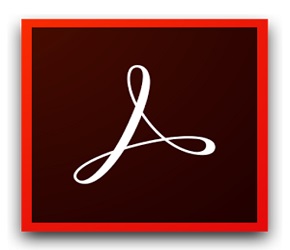
SumatraPDF
SumatraPDF is recognized for its impressive speed and simplicity, making it an efficient PDF reader. Its lightweight design doesn’t compromise on versatility, as it supports a range of formats, including PDF, ePub, MOBI, XPS, and DjVu. Whether you’re looking for a quick and straightforward reading experience or dealing with diverse document types, SumatraPDF excels. Its compatibility with various operating systems adds to its appeal, providing users with a hassle-free and accessible solution.

