Yamicsoft Windows 11 Manager Portable, renowned for its expertise in Windows management software, presents Windows 11 Manager as a reliable tool for users to tailor their Windows 11 experience. With a history of developing successful Windows manager programs, the Yamicsoft team brings extensive knowledge and experience to this comprehensive application.

Packed with features such as system information, optimization tools, security enhancements, and network optimization this software empowers users to get the most out of their Windows OS. Its user-friendly interface and carefully crafted tools make it a valuable asset for those seeking better control and customization of their Windows 11 system. The software offers a straightforward user interface with clear menus and settings. The choices consist of seven primary components, each with various tools and functionalities. Information, Optimizer, Cleaner, Customization, Security, Network and Miscellaneous, and Utilities are the key tools.
Yamicsoft Windows 11 Manager Portable: System Requirements
| Feature | System Requirements |
| Operating System | Windows 11 |
| RAM | 256 MB |
| Hard Drive Space | 100 MB of free space |
| Processor | 64-bit Intel processor |
| Monitor Resolution | 1280×1024 |
Yamicsoft Windows 11 Manager Portable: Pros and Cons
| Tons of customization options | Exclusively designed for Windows 11 |
| Powerful Startup Manager | Limited compatibility with other Windows versions |
| Repair Center for system issue resolution | |
| Disk Analyzer for efficient disk space usage | |
| Comprehensive feature set for system management |
Yamicsoft Windows 11 Manager Portable: Features and Their Functioning
Windows 11 Manager Portable is a complete piece of software meant to optimize and improve the performance of PCs running Microsoft’s newest operating system, Windows 11. This robust utility program provides a plethora of functions that enable users to personalize and fine-tune their computer systems for optimal performance.
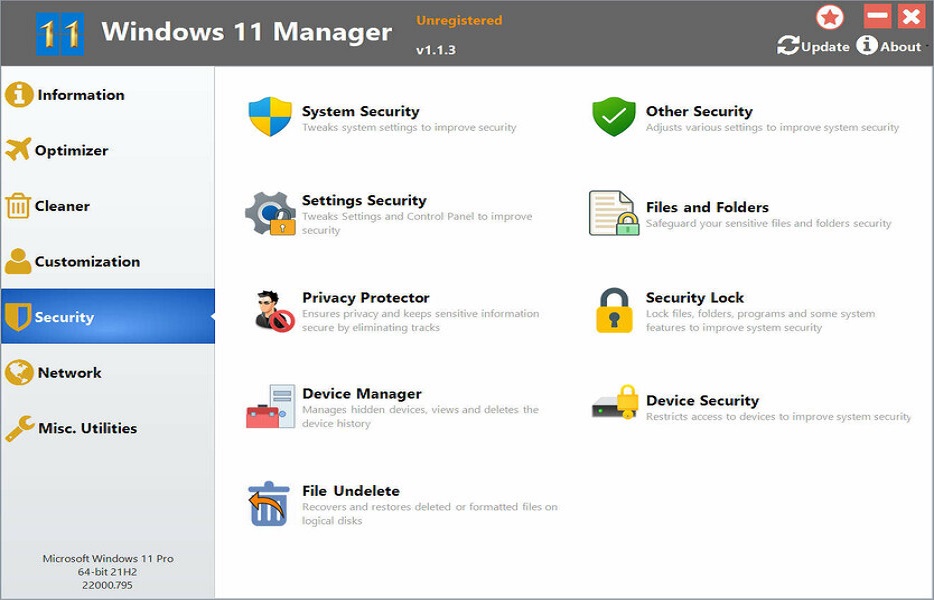
Information
Windows 11 Manager offers a robust suite of tools to enhance your system’s performance and security. With manual system restore point creation, detailed hardware insights, and process management capabilities, users gain greater control over their system’s stability and functionality. The Repair Center provides diagnostic tools, ensuring a well-functioning system. For a streamlined experience, the one-click cleanup and Optimization Wizard cater to users of varying technical expertise.
Cleaner
Efficiently manage disk space with the Disk Analyzer, clean up the WinSxS folder for optimal performance, and uninstall programs thoroughly with the Smart Uninstaller. The Desktop Cleaner and Junk File Cleaner tools provide organization and remove unnecessary clutter, while the Duplicate File Finder aids in freeing up valuable disk space. Registry cleanup ensures a lean and responsive system.
Customization
Personalize your Windows 11 experience with powerful customization tools. Adjust system parameters, add quick access items, and tweak desktop and taskbar settings. The Context Menu Manager and Windows Apps Tweaks enable users to fine-tune their interactions with the operating system for a more tailored experience.
Misc. Utilities
Windows 11 Manager includes a range of miscellaneous utilities for added convenience. Create and manage scheduled tasks, access built-in utilities, perform file operations such as splitting and merging, and operate on the registry with dedicated tools. These utilities offer a comprehensive toolkit for various system operations.
Security
Enhance system security with Windows Manager’s security features. Adjust system and UAC settings, safeguard files and folders with encryption, and ensure privacy by eliminating tracks. The File Undelete tool aids in recovering lost files, and the system feature lock provides an added layer of security.
Optimizer
Unlock the full potential of your Windows 11 with the optimizer tools. Tailor system settings to boost performance, configure the boot menu, manage startup programs, and optimize services and drivers. The comprehensive scheduler allows users to efficiently manage tasks, ensuring a smooth and responsive system operation.
Network
Optimize your internet connection with tools for network optimization, browser settings tweaks, and IP switching. Efficiently manage wireless networks with Wi-Fi Manager, ensuring a seamless online experience.
Getting started with Yamicsoft Windows 11 Manager Portable
Getting started with Yamicsoft Windows 11 Manager Portable is a seamless process, offering users a comprehensive set of tools to optimize and enhance the performance of their Windows 11 systems. Follow these steps to begin using the portable version of the free software:
Download the Portable Version
Obtain the portable version of the software from the official website. Since it’s a portable application, there is no need for installation.
Extract the Files
After downloading, extract the contents of the compressed file to a location of your choice. This portable nature allows you to carry the tool on a USB drive or any portable storage.
Launch the Application
Navigate to the extracted folder and run the executable file to launch this portable managing software.
Explore the Interface
Familiarize yourself with the user-friendly interface. The main dashboard provides access to various optimization categories, including Information, Optimizer, Cleaner, Customization, Security, Network, and Misc. Utilities.
Choose Optimization Tasks
Depending on your requirements, select specific optimization tasks from the available categories. For example, you can optimize startup settings, clean up unnecessary files, tweak system parameters, enhance security, and more.
Perform System Optimization
Execute the chosen optimization tasks by following on-screen instructions. The tool simplifies the process with one-click optimization features.
Customization (Optional)
Explore the customization options to personalize your Windows 11 experience. This includes adjusting system parameters, customizing the appearance, and tweaking security settings.
Security Measures
Utilize the advanced security tools provided by Yamicsoft Windows 11 Manager Portable. This includes firewall settings, file encryption, and other features to enhance system security.
Yamicsoft Windows 11 Manager Portable: Pricing
Packed with features such as optimization, system repair, and free technical support, this tool offers a seamless user experience. Here are the pricing details for this portable system manager.
| Feature | Windows 11 Manager |
| Optimization, Tweaking | Yes |
| System Repair | Yes |
| Technical Support | Free |
| Automatic Updates | Yes |
| Subscription Duration | 2 Years |
| Renewal Price | $19.95 |
| Price | $29.95 |
| Payment Options | Credit Card, PayPal, Wire |
Should I Use It?
Windows 11 Manager is a comprehensive tool for optimizing and enhancing Windows 11 systems. It offers system information, optimization, cleaning, customization, security, and network tools, improving overall performance and user experience. Windows 11 Manager Portable proves to be a valuable tool for users looking to take control of their system’s performance and customize it according to their preferences. With regular updates, bug fixes, and added tweaks, the software remains responsive to user needs, making it a recommended choice for those seeking a comprehensive solution for Windows 11 management. Overall, Windows 11 Manager Portable stands out as a reliable and efficient companion for users aiming to optimize, customize, and secure their Windows 11 systems.
Yamicsoft Windows 11 Manager Portable: FAQs
It is a comprehensive software designed to optimize and enhance the performance of computers running on Windows 11. It offers various tools for system optimization, customization, security, and network management.
It includes features such as information about the system and hardware, optimization of system performance, cleaning up junk files and registry entries, customization of system parameters, security tools, network optimization, and various utilities.
It is specifically designed for Windows 11. While the developer offers similar tools for other Windows versions, the portable version discussed here is tailored for Windows 11.
The software optimizes system performance by tweaking various settings, managing startup programs, cleaning up unnecessary files and registry entries, and providing tools for customization to enhance overall efficiency.
Yes, the software offers advanced security tools, including a powerful firewall, file encryption, user account management, and features to control access to sensitive data, contributing to improved system security.
The release notes mention bug fixes, improvements, and added tweaks in updates. Users are encouraged to check the official website for the latest version and updates.
The specific pricing details are not mentioned in the provided information. Users interested in the tool are encouraged to visit the official website for details on pricing and any potential trial versions.
Alternatives to Yamicsoft Windows 11 Manager Portable
When seeking alternatives to Yamicsoft Window Manager, users can explore various tools that cater to system optimization, customization, and security. Two notable alternatives include:
Glary Utilities
Glary Utilities is a versatile system optimization tool designed to enhance the performance of Windows systems. It offers a comprehensive suite of features, including cleaning, maintenance, and optimization. One of its standout features is the one-click maintenance, providing users with a convenient way to optimize their systems effortlessly.
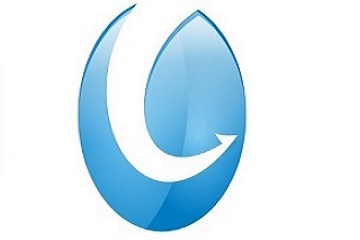
The tool helps in cleaning unnecessary files, fixing registry issues, and managing startup programs, contributing to improved system speed and responsiveness. With its user-friendly interface, Glary Utilities caters to both novice and experienced users, making system maintenance a seamless experience.
IObit Uninstaller
IObit Uninstaller is an efficient cleaning tool focused on the clean and efficient uninstallation of programs from Windows systems. It goes beyond the standard uninstallation process by thoroughly removing residual files and registry entries associated with uninstalled applications.

This targeted approach helps in reclaiming disk space and maintaining system cleanliness. The user-friendly interface provides a straightforward experience, and features like batch uninstallation further streamline the process. IObit Uninstaller ensures that users can uninstall software cleanly, preventing unnecessary clutter and optimizing system performance.
