uTorrent Portable, one of the most popular torrent clients, is widely used for a variety of reasons. Its massive user base, ease of use, speed, functionality, and paid editions make it a prominent player in the torrent client market. The compact installer size of just over 4MB, which is substantially lower than many other torrent clients, demonstrates uTorrent’s focus on performance and efficiency. Because of its lightweight design, it does not consume excessive system resources or slow down your devices.

uTorrent is available on major desktop platforms such as Windows, macOS, and Linux, and it offers mobile apps for Android users. The client also provides the option to manage downloads remotely, add RSS feeds for automated downloads, and set bandwidth limits and schedules. It’s privacy-conscious, allowing users to configure proxy settings for added security while torrenting. It comes with features found in other BitTorrent clients, such as scheduling, bandwidth control, and Mainline DHT, as well as unique protocols for detecting and correcting high traffic. Animated advertisements for games and other products keep uTorrent free, but the developer warns of fakes that charge for software or subscriptions. You can download any Portable File from here.
uTorrent Portable: System Requirements and Specifications
| Requirement | Specification |
|---|---|
| Latest Version | uTorrent 3.6.0 For Windows (build 46590) |
| Operating System | Windows XP, Vista, 7, 8, 10 |
| RAM | 64 MB of RAM |
| Hard Disk Space | Approximately 100 MB of free space |
| Processor | Minimum 800 MHz |
| Portable Storage | USB flash drive or external drive |
| License | Freeware (Free version) |
| Paid Versions | Ad-Free, Pro, Pro+VPN |
| Advertisements | Yes (Free version) |
| Built-in Antivirus (Pro) | Bitdefender |
| RSS Downloader (Pro) | Yes |
| File Conversion (Pro) | Yes |
| Streaming and Playback (Pro) | Yes |
| Bandwidth Scheduler (Pro) | Yes |
uTorrent Portable: Pricing
Here is the complete pricing and subscription for this free portable downloader, choose the one that aligns with your requirements.
| Version | Description | Annual Cost |
|---|---|---|
| Basic/Classic | Free with ads in the interface | Free |
| Ad-Free | Basic version without ads, premium support | $4.95 |
| Pro | Advanced security, no ads | $19.95 |
| Pro+VPN | Includes CyberGhost Premium VPN | $69.95 |
uTorrent also offers additional products, including free and pro versions of an Android app, a remote app for Android users, and uTorrent Web, all available for free. The website supports payments through cryptocurrencies and regular cards.
uTorrent Portable: Interface
uTorrent has a well-designed, user-friendly interface. It features a navigation bar at the top and some fast access settings on the left. The middle panel displays the downloads that have been finished or are currently in progress. Overall, the UI of uTorrent is clean, with most settings grouped under only a couple of drop-down menus, making it simple to explore. Unlike some other torrent clients, uTorrent does not enable external plugins, and because the software is not open source, it is hard to create third-party plugins.
uTorrent Portable: Pros and Cons
| User-Friendly Interface | Bundled Software |
| Fast and Efficient Downloads | Ads and Adware |
| Widespread Adoption and Availability | Resource Intensive |
| Customizable Settings for Advanced Users | Lack of Customer Support |
| Pioneering User Interface | |
| Ad-Free Experience (uTorrent Pro) | |
| Built-in Antivirus Protection (uTorrent Pro) |
uTorrent Portable: Features and Their Functioning
Although downloading pirated copies of media i.e. movies, songs, games, software, and so on, is considered illegal or we can say unethical worldwide. But many of us still use it despite the consequences. Here we are going to discuss a few of these reasons that make people choose to torrent over, paid but legal media streaming services.
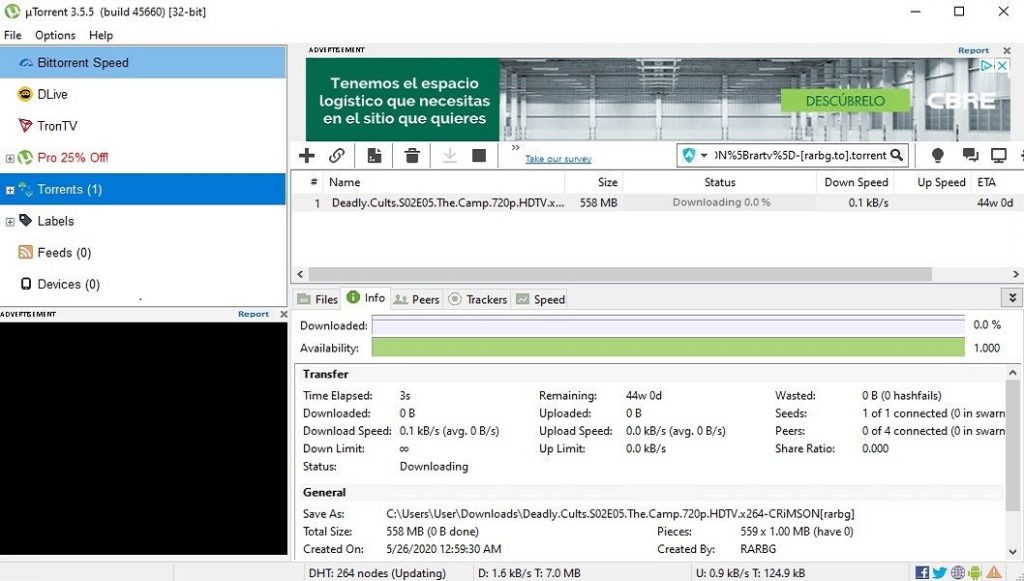
User-Friendly Interface
uTorrent downloader is praised for its simple and clean interface, which allows individuals to quickly understand and navigate its features. Upon launching the application, clients are presented with a straightforward layout. It enables easy access to essential functions like adding torrents, monitoring downloads, and managing settings. This user-friendly approach appeals to both newcomers and experienced clients who prefer a hassle-free experience.
Fast & Efficient Downloads
uTorrent downloader is designed to be a lightweight application, meaning it consumes minimal system resources. This efficiency translates into faster download speeds, especially when compared to some bulkier torrent clients resulting in slower system performance. With its optimized design, users can download their desired content swiftly and efficiently.
Widespread Adoption and Availability
uTorrent downloader has been a prominent player in the torrenting community for a long time, establishing a significant user base. Due to its popularity, many torrent sites cater to uTorrent’s users, a vast array of torrents. This wide selection of available content makes it an attractive choice for people looking for diverse options.
Pioneering User Interface
uTorrent free portable downloader played a pivotal role in standardizing the BitTorrent user interface. When it was introduced, it revolutionized the way users interacted with torrent clients. Many other torrent clients adopted its user interface design, leading to a consistent and familiar experience for users across different applications. This consistency encourages people to stick with this downloader, especially if they are already accustomed to its layout and navigation.
Customizable Settings
While it offers a simple interface for beginners, it also caters to advanced clients who prefer more control over their torrenting experience. The application provides a range of customizable settings, allowing users to fine-tune bandwidth allocation, prioritize downloads, set upload and download limits, and manage other preferences. This level of control appeals to users who want to optimize their torrenting process based on their individual requirements and network conditions.
What Is uTorrent PRO?
uTorrent Pro is a paid version of the uTorrent client that offers additional features and functionalities beyond what is available in the free version. This pro version makes your downloading experience more seamless and elite. Here are some key features that are typically associated with it:
Ad-Free Experience
It provides an ad-free user experience, eliminating the display of advertisements that are present in the free version. This ensures a cleaner and less disruptive interface while using the application.
Virus Protection
It also includes built-in antivirus protection powered by Bitdefender. This feature helps to scan downloaded files for potential malware and viruses, enhancing the security of the files you download.
Premium Support
Subscribers of uTorrent Pro version typically receive priority customer support, which means they get faster responses and assistance with any issues they encounter while using the software.
Automatic File Conversion
With this paid version, clients can convert downloaded media files into various formats, making it convenient to play them on different devices without the need for third-party conversion software.
Early Access to New Features
uTorrent Pro users often gain early access to new features and updates, providing them with the latest improvements and enhancements before they are available in the free version.
Streaming and Playback
uTorrent Pro allows users to preview torrents while they are downloading, enabling streaming of media files before the download is complete. This feature is particularly useful for multimedia content like videos and music.
Bandwidth Scheduler
It allows to set up a bandwidth scheduler, which allows to allocate specific times for downloads and uploads. This feature helps in optimizing network usage and ensures that the downloader operates within desired bandwidth limits.
RSS Downloader Integration
With this downloader, you can subscribe to a torrent RSS feed, enabling automatic downloads without manually adding a file or magnet links each time. You can filter content based on quality, episode numbers, and titles by customizing the RSS feed with parameters and arguments. To set up this feature, you can refer to our guide on automating torrent downloads for step-by-step instructions.
Getting started with uTorrent Portable
Here are a few basic steps that will help you get started with this free portable downloader, to begin your torrent downloading right away.
- Download uTorrent Portable from the official website.
- Extract the downloaded ZIP file to a folder.
- Launch uTorrent Portable by running the executable file.
- Optionally, configure settings in the Preferences menu.
- Add a torrent using a torrent file or magnet link.
- Choose the download location for your files.
- Monitor your downloads, including speeds and progress.
- Manage torrents by pausing, resuming, or removing them.
- Organize your downloads using categories.
- Enhance your privacy and security with a VPN while torrenting.
Vuze: Alternative to uTorrent Portable
Torrenting is one of the most common methods for downloading stuff from the internet. Vuze, originally known as Azureus, is another torrent client that not only allows users to download content but also has many add-ons that set it apart. Vuze is a veteran of the torrent market, having been around for over two decades. Its professional interface, as well as capabilities like video conversion, help it stand out from the throng.

Vuze stands out as a feature-rich torrent client, offering both free and paid versions with an impressive array of capabilities. The free version includes a built-in search function, support for downloads via RSS feeds, the Vuze Remote app for mobile control, plugin compatibility for enhancing features, and even a built-in HD video player. Additionally, the premium Vuze Plus version provides antivirus scanning powered by Bitdefender, a ‘Play Now’ feature for playing videos before they’re fully downloaded, and an ad-free interface for a cleaner user experience. These features collectively make Vuze a robust torrent client for users seeking advanced functionality.
Moreover. you can increase your list of options by reading our other torrent client options like qBitorrent, folx Pro, Internet Download Manager, and more.
Should I Use It?
Using uTorrent free portable downloader offers both benefits and risks for individuals engaged in torrenting. On the bright side, it provides a very intuitive or we can say simple and efficient platform for accessing a diverse range of content shared by a global community. Its free availability and easy installation make it accessible to clients on both Mac and Windows systems. Additionally, clients can prioritize and limit download/upload speeds, allowing better bandwidth management. However, torrenting through uTorrent downloader carries certain risks. People must exercise caution to avoid downloading copyrighted material illegally, which may lead to legal consequences.
There is also a potential risk of encountering malicious files or malware when downloading from untrustworthy sources. To ensure a safe and enjoyable experience, clients should adhere to legal practices, and use reputable torrent websites. And maintain robust security measures such as VPNs and antivirus software while utilizing this downloader for their file-sharing needs.
uTorrent Portable: FAQs
uTorrent is a popular BitTorrent client that allows users to download and exchange files via a peer-to-peer (P2P) network. It gives clients access to a broad selection of media available from other users all around the world.
Yes, it is free and has both basic and sophisticated capabilities. There is, however, a Pro edition with additional capabilities that may be purchased.
To get uTorrent, first visit the official uTorrent site (www.utorrent.com) and hit the “Download” button. Set up the uTorrent program on your computer by complying with the installation steps.
uTorrent itself is generally safe to use. However, torrenting, in general, carries some risks, as it involves downloading files from other users. There is a possibility of encountering malicious files, copyrighted content, or legal repercussions if engaging in illegal downloads.
To search and download torrents with this downloader, you can use popular torrent websites like The Pirate Bay, RARBG, or Kickass Torrents. After finding a desired torrent, click on the magnet link or download the torrent file. Press “ok” when the file screen prompts and uTorrent will handle the rest.
Seeds are users who have completed downloading the entire file and are now sharing it. Peers are users currently downloading or sharing portions of the file. The more seeds available for a torrent, the faster the download speed can be since there are more sources to retrieve data.
