SolveigMM Video Splitter Portable is a program that allows you to split large video files into smaller ones. The software can split, trim, and cut video files in AVI, WMV, WAV, MOV, MKV, ASF, WMA, AVCHD, and MPEG-1 formats, as well as MP3 audio files. There is a full editing timeline and a preview window that allows the user to work directly with each digital file, viewing the content and deciding where to divide up the clip into separate parts in a logical manner that fits with the content, i.e. at a logical time in the story or part of the training video.

Batch processing is also enabled, allowing you to split a series of digital multimedia files into independent portions that are better suited for storage, internet transfer, burning to a series of CDs, DVDs, or Blu-ray discs, and other applications. Commercials can even be removed from recorded content to produce a fresh recording with no commercial breaks. The option to mute the audio track during specific parts of the recording (maybe to mute out confidential information or harsh language) is one of the sound control functions. This is possible without the time-consuming requirement of re-encoding the audio within a digital multimedia recording. Files can also be re-joined at a later time. You can download any Portable File from here.
SolveigMM Video Splitter Portable: System Requirements
These requirements are essential to ensure that SolveigMM Portable functions properly on your Windows system.
| System Requirements | Details |
|---|---|
| Operating System | Windows 10, 8, 7, Vista, XP (32/64-bit versions) |
| CPU | Minimum: Intel Pentium 4 or AMD Athlon 1.4 GHz Recommended: Intel Core i5 or AMD Phenom II |
| RAM | Minimum: 1 GB Recommended: 4 GB or more |
| Hard Drive Space | Minimum: 100 MB for program installation Recommended: 2 GB or more for video editing projects |
| Additional Requirements | Sound card Administrator rights to install and operate the software |
SolveigMM Video Splitter Portable: Pros and Cons
| Intuitive User Interface | Fewer Professional Tools |
| Zero-Loss Editing | Paid 4K Version |
| Supports 4K UHD Encoding | |
| Tools for Working with Audio | |
| Cross-Platform Software | |
| Universal Video Solution |
SolveigMM Video Splitter Portable: Interface
The software has a simple menu that is easy to use. You may select which effects to add to your footage. The menu is highly user-friendly, so everyone can locate anything they need. You may access all of SolveigMM functions from the main menu. It is an all-purpose video solution that allows you to rotate, crop, edit, join, enhance, watermark, or add audio to multilingual video files.
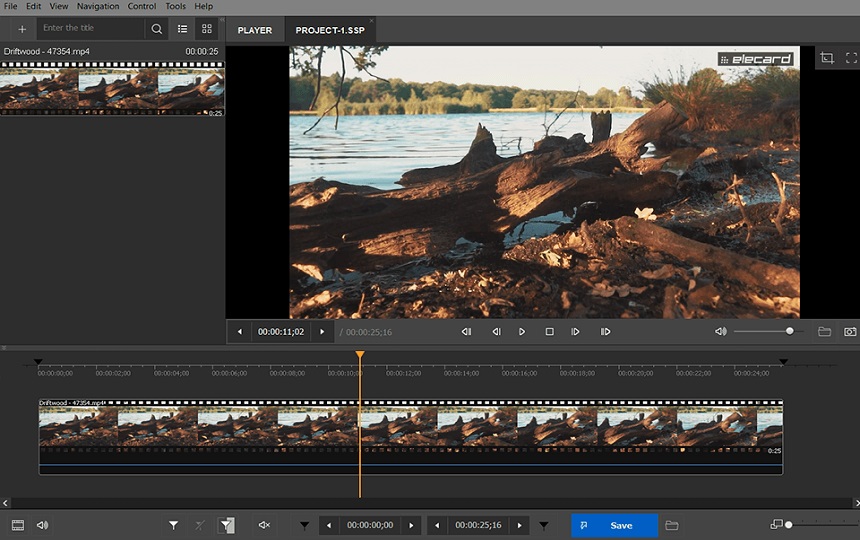
Keyframes aid in the software’s navigation, allowing users to precisely traverse their clips. SolveigMM focuses on usability and is suitable for both beginners and professionals. While the interface may appear unusual in comparison to typical editing software, its straightforward design ensures that users can quickly adapt to and move through the numerous multimedia editing capabilities with ease. Also, the program supports popular video and audio formats, ensuring compatibility and adaptation in editing jobs. Overall, the interface is simple and straightforward, making editing accessible to a wide range of people.
SolveigMM Video Splitter Portable: Features and Their Functioning
SolveigMM is a diverse multimedia splitting free portable software with a lot of helping tools and features. Here we have listed its smart features along with their functioning, let’s have a look at them:
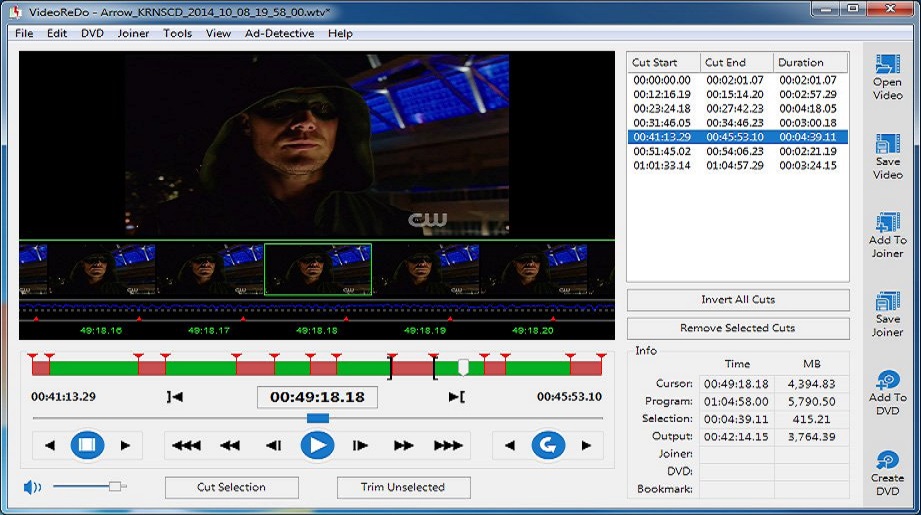
Zero-Loss Editing
One of its standout features is the ability to edit videos without any loss of quality. It maintains 99% of the original data, making it an ideal choice for those who demand high-quality video editing.
Cross-Platform Compatibility
The software is cross-platform, working on both macOS and Windows operating systems. This flexibility ensures that users can access the software on their preferred platform.
Support for 4K Ultra High Definition (UHD) Encoding
This software supports 4K Ultra High Definition (UHD) encoding, which ensures that your edits are of the best quality, which is very useful for people dealing with high-resolution footage.
Professional Video Editing
SolveigMM Splitter is trusted by major brands like Microsoft, HP, Netflix, and Disney, highlighting its professional-grade video editing capabilities. It’s a versatile tool for processing various types of multimedia content.
Keyframe Navigation
The free portable software supports navigation by keyframes, enabling precise multimedia editing. Users can easily split and join video fragments, adjust clip length, and work with video keyframes.
Support for Subtitles
The free portable software allows users to edit and manage subtitles in various formats like MP4, MKV, WEBM, AVI, and TS, both embedded and external. This feature is valuable for adding or editing subtitles in videos.
Audio capabilities
The free software includes audio editing capabilities, allowing users to improve their videos by altering audio aspects. This function comes in handy for adding or altering audio tracks in your clips.
Editing Options
It offers a vast set of editing options, allowing users to rotate, crop, cut, join, enhance, watermark, or add audio to their video clips. These features cater to a wide range of video editing needs.
Wide Format Compatibility
The software supports a wide range of multimedia formats, including 4K UHD encoding and popular codecs such as H265/HEVC, MPEG-1, MPEG-2, MPEG-4, and more. It also covers standard audio formats like AAC, AC3, MP3, and WAV.
Versatile Converter
In addition to video editing, the software functions as a versatile video converter, enabling users to convert multimedia clips into different formats with minimal quality loss.
Unique Functionality
SolveigMM stands out in the market due to its unique combination of functionality and ease of use. It competes with professional software while remaining accessible to users of all levels of expertise.
Getting started with SolveigMM Video Splitter Portable
Here are a few steps that get you started with this free portable software in no time. Just follow the instructions and you are good to go.
- Begin by downloading and installing SolveigMM Video Splitter from the official website.
- Launch the application to access its user-friendly interface.
- Load the file you want to edit into the software.
- Utilize the various editing tools provided to make your desired changes to the edit.
- Preview the edited video to ensure it meets your expectations.
- Save the final edited file in your preferred format.
- Enjoy and share the edited video with others.
SolveigMM Video Splitter Portable: Pricing
These pricing choices provide personal and business customers flexibility, enabling access to high-quality video editing tools based on individual needs. SolveigMM Splitter provides a plan to suit your needs, whether you require basic video editing or professional-grade functionality.
| Plan | Price | Features | Licensing |
|---|---|---|---|
| Home Plan | $7.99 per month | HD video support | Valid for one computer, one OS, and one user |
| Business Plan | $119.50 | 4K video support | Valid for one computer, one OS, and one user |
| Batch processing | |||
| Command-line interface | |||
| Free updates for subscribed users | |||
| Option to cancel the subscription at any time |
VLC Media Player an Alternative to SolveigMM Video Splitter Portable
VLC Media Player serves as a robust alternative to SolveigMM for video editing and playback needs. While SolveigMM specializes in video splitting and editing, VLC excels as a versatile multimedia player with a comprehensive set of features. VLC supports an extensive range of multimedia formats, making it an excellent choice for playing audio and media files. It’s also renowned for its streaming capabilities, allowing users to access content from various devices and network sources.

In addition to playing media, VLC offers subtitle support and the ability to add audio and video effects, making it a powerful all-in-one media player. Moreover, VLC is open-source and available for various operating systems, including Windows, macOS, Linux, and Android. Its user-friendly interface and cross-platform compatibility make it accessible to users with varying levels of technical expertise. While VLC doesn’t specialize in multimedia splitting like SolveigMM, it compensates with its broad array of features, making it a strong alternative for those seeking a multifunctional media player and editor.
Should I Use It?
SolveigMM Video Splitter has an easy-to-use interface and a large number of strong video editing functions, such as zero-loss editing, 4K UHD encoding capability, and audio modification tools. It is popular among both novices and professionals because it is a cross-platform solution for diverse multimedia editing needs. While it lacks some of the complex tools found in professional software, its affordable pricing options make it an appealing option for people wishing to edit videos quickly and with high quality.
SolveigMM Video Splitter Portable: FAQs
It is a portable version of SolveigMM Splitter, which is a video editing software. It allows you to split, trim, and edit video files.
It offers a free trial, but to access all its features, you may need to purchase a license
It supports a wide range of video formats, including popular ones like MP4, AVI, MKV, and more.
This Free Portable software can remove watermarks or unwanted parts from videos, making it a handy tool for video editing.
Yes, SolveigMM offers customer support for its products. You can contact their support team if you have any questions or issues.
The pricing for this tool varies based on the type of license you choose. They offer both personal and business licenses with different features. You can visit their official website for detailed pricing information.
SolveigMM offers a 30-day money-back guarantee for its products, so you can request a refund within that period if you’re not satisfied with the software.
SolveigMM is generally safe to download and use, provided you download it from their official website or trusted sources. Always ensure you’re downloading software from a reputable source to avoid any potential security risks.
