SoftPerfect RAM Disk Portable is a free high-performance RAM disk tool that allows you to have a disk totally stored in your computer’s memory. To achieve greater speed, the memory is significantly quicker than physical hard drives, storing temporary data on a fast in-memory disk. Whatever your work is, keep reading to learn what a RAM disk can do for you. SoftPerfect RAM drive generates a virtual drive in the computer RAM that is accessible via Windows Explorer and other apps, allowing you to store any temporary data on it.
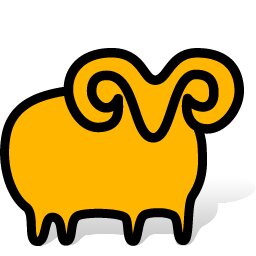
Furthermore, Windows may be set to use the RAM disk for temporary files, allowing the system and most programs to store temporary data on the fast in-memory disk. Because Windows and third-party apps frequently generate a significant number of temporary files that are only used for a short period of time, utilizing a RAM drive will improve the life of your hard disk by preventing wasteful reading and writing. This software allows you to build an unlimited number of virtual RAM disks, limited only by the amount of memory available. You may also work with on-disk images and RAM disks linked to an on-disk file, ensuring that your data is retained between sessions. You can download any Portable File from here.
SoftPerfect RAM Disk Portable: System Requirements
These system requirements are essential for installing and running SoftPerfect on your Windows system. Always ensure that your system meets these specifications for optimal performance and functionality.
| Feature | Minimum Requirements |
|---|---|
| Operating System | Windows XP/Vista/7/8/10 (32-bit or 64-bit) |
| Processor | Pentium III or equivalent |
| RAM | Minimum of 256 MB (2 GB or more recommended) |
| Hard Disk Space | 2 MB for installation |
SoftPerfect RAM Disk Portable: Pros and Cons
| Leverages RAM for High Performance | Limited Storage Capacity |
| Extends Hard Disk Life | Requires Adequate RAM |
| Configurable for Windows Temp Files | Limited Persistence (Volatile RAM Disks) |
| Supports Multiple Virtual RAM Disks | |
| Flexible Disk Size Options on 64-bit Systems | |
| Includes Disk Image Manipulation Tools |
SoftPerfect RAM Disk Portable: Features and Their Functioning
Here is the extensive set of features of this free portable software for Windows 10. These comprehensive features position this software as a versatile and efficient tool, offering users the benefits of high-speed, temporary data storage in a variety of scenarios.
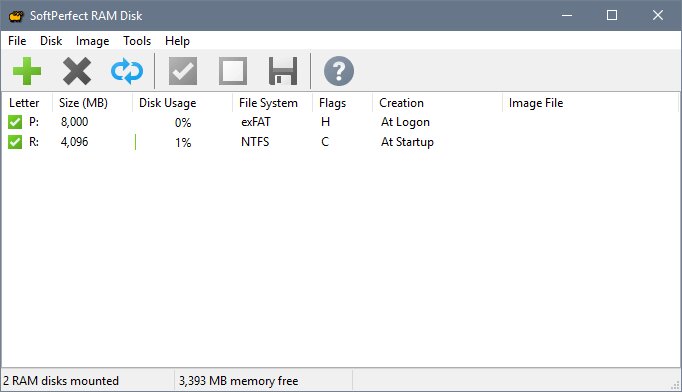
High-Performance RAM Disk
SoftPerfect RAM Disk Portable Download, a free application, transforms a portion of your computer’s RAM into a high-performance virtual disk. This innovative approach capitalizes on the inherent speed advantages of volatile memory, offering superior data access speeds compared to traditional physical hard disks.
Configuration for Windows Temp Files
SoftPerfect free download provides a configurable option to allocate the RAM disk for Windows temporary files. This strategic use of the fast in-memory disk optimizes overall system performance, particularly during tasks involving frequent creation and deletion of temporary files.
Utilization of Unused RAM
Leveraging the often underutilized RAM on modern computers, the tool transforms this unused memory into a high-performance alternative to conventional, slower hard disk storage. This makes efficient use of available system resources.
Extended Hard Disk Life
By diverting temporary file operations to the RAM disk, SoftPerfect contributes to extending the life of physical hard disks. This is achieved by minimizing wear and tear associated with excessive reading and writing, as temporary data is stored in the faster and more durable RAM.
Virtual Disk Accessible in Windows Explorer
The software seamlessly integrates with Windows Explorer and other applications, creating a virtual disk accessible like any other drive on your system. This ensures ease of use and compatibility with a wide range of applications.
Creation of Multiple RAM Disks
Users have the flexibility to create numerous virtual RAM disks, with the only limitation being the amount of available system memory. This feature caters to diverse storage needs and scenarios.
Temporary Data Storage
Users can leverage this portable software for storing temporary information. The rapid read and write speeds of RAM significantly enhance performance, making it ideal for tasks requiring quick and efficient data access.
Built-in Disk Image Manipulation Tools
It comes equipped with built-in tools aiding the manipulation of disk images. Users can manage their virtual disks, providing added convenience and control over their storage solutions.
Disk Size Flexibility
On 64-bit systems, users enjoy the freedom to specify any RAM disk size according to their requirements. For 32-bit systems, sizes up to approximately 3.5 GB are supported, offering scalability based on system architecture.
Persistent and Volatile RAM Disks
It caters to different user preferences with the option for persistent RAM disks. These retain data between system reboots through an associated on-disk image. Additionally, volatile RAM disks offer a clean slate on each system shutdown, ensuring privacy for certain applications.
Getting Started with SoftPerfect RAM Disk Portable
Here are a few basic steps to get you started with this portable version of this disk manager for PC. By simply following these simple steps you can use this software seamlessly.
Download and Install
Visit the official SoftPerfect website and download the latest version of RAM Disk. Follow the installation wizard to set up the software on your Windows system.
Launch the Application
Once installed, launch the software. You’ll be greeted by an intuitive interface that simplifies the process of creating virtual RAM disks.
Create a New RAM Disk
Click on the “Add Disk” button or a similar option. Specify the size of your RAM disk, keeping in mind your system’s available memory. You can also choose whether the disk should be persistent or volatile.
Configure Disk Parameters
Customize your RAM disk further by assigning a drive letter, selecting a file system (FAT, FAT32, NTFS), and adjusting cluster size. These settings depend on your specific requirements.
Mount the RAM Disk
Once configured, click on the “Mount” button. Your new RAM disk will now be accessible as a virtual drive, appearing in Windows Explorer like any other storage device.
Adjust Settings (Optional)
It offers additional settings for fine-tuning your virtual disk. Explore options like loading disk image files, adjusting cache settings, or optimizing for performance based on your preferences.
Utilize for Temporary Files
Configure Windows to use the RAM disk for temporary files. This optimization can significantly enhance system performance, especially during tasks that involve frequent read and write operations.
Monitor and Manage
The software provides monitoring tools to keep an eye on disk usage and performance. Regularly check these metrics to ensure optimal functionality. You can also manage existing disks or create additional ones as needed.
SoftPerfect RAM Disk With Keygen Torrent Download Latest Version For Windows: Pricing
SoftPerfect is available to users completely free of charge. This high-performance RAM disk application offers advanced storage capabilities without any associated costs. Users can harness the benefits of creating virtual disks entirely stored in computer memory without the need for a financial commitment. The software’s free availability makes it an accessible and valuable tool for individuals seeking to optimize their system performance, extend the life of physical hard disks, and leverage the speed advantages of RAM for various computing tasks.
Alternatives to SoftPerfect RAM Disk Portable
Here we have listed a few alternatives widely used for disk management to optimize the overall PC’s performance. You can check our detailed review of these products and decide which one suits your needs and requirements better.
AOMEI Partition Assistant
AOMEI Partition Assistant stands out as a robust alternative, offering comprehensive disk management tools for Windows users. While it primarily focuses on partition management, AOMEI does provide a dynamic option for creating virtual disks, including RAM disks. The software boasts a user-friendly interface, making it accessible to both novice and experienced users.

AOMEI’s strengths lie in its versatility, allowing users to perform a wide range of partition-related tasks. However, its primary focus on partition management may result in a less specialized experience for users specifically seeking RAM disk functionalities.
EaseUS Partition Master
EaseUS Partition Master is another compelling alternative, renowned for its powerful partition management features. Similar to AOMEI, EaseUS provides the ability to create virtual disks, though it may not be as specialized in RAM disk functionalities as SoftPerfect. The software excels in ease of use, making it suitable for users looking for a straightforward partition management solution.

With a variety of features for resizing, moving, and merging partitions, EaseUS Partition Master offers versatility beyond RAM disk creation. It is a solid choice for users seeking an all-in-one partition management solution with virtual disk capabilities.
Should I Use It?
SoftPerfect impresses as a robust and cost-free solution for elevating system performance through cutting-edge RAM disk technology. Offering high-speed storage in computer memory, the software extends the life of physical hard disks and provides users with a flexible, user-friendly interface. Ideal for handling temporary data, it excels in responsiveness. The software’s free availability enhances accessibility, allowing users to enjoy advanced RAM disk features without financial constraints. While it faces limitations in storage capacity and relies on adequate RAM, SoftPerfect is a commendable tool, prioritizing performance, efficiency, and user convenience in a cost-effective package.
SoftPerfect RAM Disk Portable: FAQs
It is a high-performance software application that allows users to create a virtual disk entirely stored in computer memory (RAM). It leverages the speed advantages of RAM for faster data access.
By utilizing RAM for data storage, the software provides faster read and write speeds compared to traditional physical hard disks, enhancing overall system and application performance.
The software extends the life of physical hard disks by minimizing excessive reading and writing. It offers a high-performance alternative to slower hard disk storage, especially for temporary files.
Yes, users can create any number of virtual RAM disks, limited only by the available system memory.
Users can configure Windows to use the RAM disk for temporary files, optimizing system and application performance.
It supports both persistent RAM disks with associated on-disk images and volatile RAM disks whose content disappears on system shutdown.
Yes, it is a free application, that provides users with the benefits of high-performance RAM disk functionality at no cost.
