ProgDVB portable is a free and open-source software application that allows users to watch and record live TV on their personal computers. It supports a wide range of TV tuners and features a user-friendly interface that makes it easy to navigate and use. Some of the key features of ProgDVB include support for multiple TV channels in different languages, recording capabilities with pre-sets support for different file formats, and a built-in media player for playback of recorded TV shows.

The software supports multiple audio and video formats, including MPEG-4, H.264, AVI, and MP4. It also has features like automated recording schedules, pause/rewind/fast-forward control, and support for multiple tuners. Overall, ProgDVB is a reliable and powerful tool for watching and recording live TV on PC, it’s free and open source, it has a lot of options, and it is highly customizable. You can download any Portable File from here.
ProgDVB Portable: System Requirements
Here are the system requirements and details for ProgDVB free portable download:
| System Requirements | Details |
| Operating System | Windows 11, Windows 10 (32/64 bit), Windows 8 (32/64 bit), Windows 7 (32/64 bit) |
| File Size | 15.8 MB |
| Filename | ProgDVB7.52.8NetPro.exe |
| System | MICROSOFT .NET FRAMEWORK VERSION 2.0 OR HIGHER |
| Main Category | Internet |
| Developer | ProgDVB software |
ProgDVB Portable: Pros and Cons
Here are the pros and cons of the ProgDVB free portable download to give you the overview of this software.
| Versatile compatibility with various data sources | No DiSEqC support in the Network Edition |
| High-definition TV support | The learning curve for beginners |
| Recording functionality | Limited official customer support |
| Parental control for channel restriction | Some advanced features are paid |
| Supports various digital TV audio formats | Complex setup for satellite users |
| User interface options for different setups | |
| Fast channel previews | |
| Customizable skins for UI personalization |
ProgDVB Portable: Features and Their Functioning
ProgDVB is versatile software designed for watching digital TV and listening to radio channels. It supports various data sources and features that enhance your TV and radio viewing experience. Here’s an overview of its features and functionality:
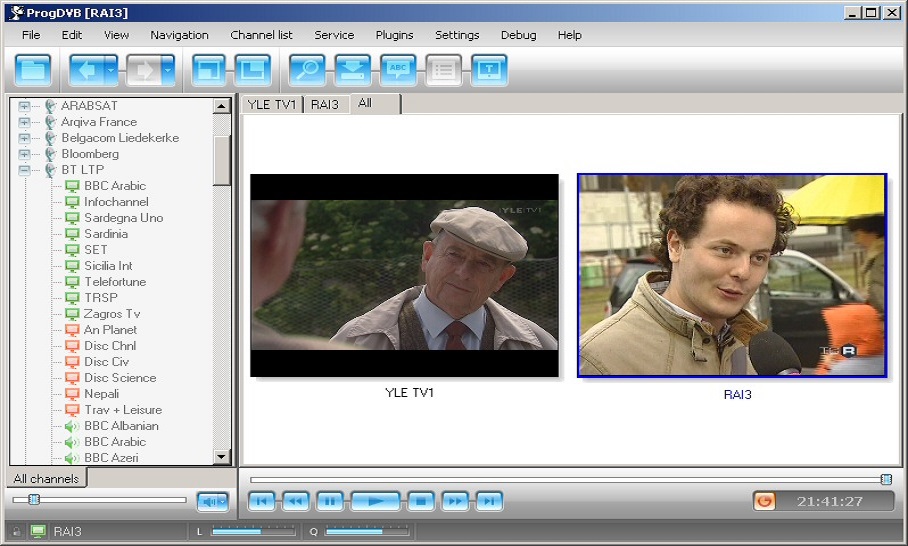
Recording
You can record your favorite TV and radio programs for later playback, ensuring you never miss an episode.
Picture-in-Picture (PiP)
PiP support enables you to watch multiple channels simultaneously or record one while viewing another, increasing your multitasking capabilities.
Mosaic Fast Channels Preview
Quickly preview multiple channels with a mosaic view, helping you find and switch to the content you want to watch.
Device Compatibility
ProgDVB works with a wide range of devices, including satellite and cable TV tuners, and supports various interfaces for seamless connectivity.
Audio Formats
It covers all digital TV audio formats, ensuring you get the best audio quality for your content.
Multiple Data Sources
ProgDVB supports various data sources, including Internet TV and Radio (with around 4000 channels in the list), YouTube clip search, DVB-S (satellite), DVB-S2, DVB-C (cable), DVB-T, ATSC, ISDB-T, IPTV, analog TV, and playback from a file.
Time Shifting
Time-shifting functionality allows you to pause live TV, rewind, and fast forward, providing flexibility in your viewing schedule.
Platform Compatibility
ProgDVB portable download is available for both 32-bit and 64-bit Windows systems, offering compatibility with a wide range of PCs.
High-Definition TV Support
It ensures you can enjoy high-definition TV content with support for H.264/AVC, providing a superior visual experience.
Renderer Support
With support for different renderers, it ensures smooth playback regardless of the type of content you’re viewing.
Electronic Program Guide (EPG)
EPG integration keeps you informed about program schedules and helps you plan your viewing.
Network Broadcasting
Share content with others over your network, expanding your media-sharing capabilities.
Skin Customization
Customize the software’s appearance with various skins to match your preferences and style.
Equalizer
The 10-band equalizer lets you fine-tune audio settings to achieve the best sound quality for your preferences.
Teletext and Subtitles
ProgDVB supports teletext and a variety of subtitle formats, making content more accessible.
BDA Driver Support
While compatible with BDA drivers, it may encounter issues with some TV tuner cards.
Operates Without a Card
You can use ProgDVB even if you don’t have a TV tuner card, making it accessible for users without specific hardware.
Support for TV Tuner Cards
It works with a variety of TV tuner cards, allowing you to choose the hardware that suits your needs.
Getting started with ProgDVB Portable
Here is a quick step-by-step guide to get you started with this free portable software to have a smooth viewing experience.
Select Your Card Type
During installation, you’ll need to choose your specific DVB card type.
Enable BDA Drivers
If your card uses BDA drivers or if you have multiple DVB cards, you must enable them after installation. You can do this in ProgDVB’s MainMenu by going to Settings and then Device List.
Configure DiSEqC Switch and Positioner
Add your DiSEqC switch and/or positioner into the DiSEqC tree. You can access this in MainMenu->Settings->DiSEqC. Also, select your converter type in the LNB properties.
Assign Satellites
In the DiSEqC settings, you need to assign the satellite (or satellites) to each converter.
Scan Satellites: Scan all the satellites you want to receive channels from using the MainMenu->Channel List->Search Channels option.
View Channel List
After scanning, you’ll see the channel list, and you’ll be able to watch them. Typically, free channels are marked in green, while encrypted channels are marked in red.
Set DirectShow Codecs
Go to MainMenu->Settings->Options->DirectShow to select the DirectShow codecs you want to use. You can also choose your preferred renderer and adjust other useful settings.
Configure Recording Settings
Access MainMenu->Settings->Options->Record to define the folder name for your recordings and choose the recording format.
Customize Channel Lists
Under MainMenu->Channel List->Properties, you can customize your channel lists. ProgDVB offers two types of lists: Dynamic lists cannot be edited and are restored after a rescan. The “Favourites” list can be edited, allowing you to copy and arrange channels as you wish. Unlike the Dynamic list, Favourites don’t refresh after a rescan.
ProgDVB Portable: Licensing Model
ProgDVB employs a licensing model that includes both “Proprietary” and “Freemium” components.
Proprietary Software
ProgDVB is primarily proprietary software, which means it is privately owned, developed, and distributed by the software’s creators. This proprietary aspect entails certain restrictions on how you can use, modify, or distribute the software. You typically need to adhere to the terms and conditions set by the software’s developers, as specified in the End User License Agreement (EULA).
Freemium Model
ProgDVB also follows a “Freemium” model. This means that while a basic version of the software is available for free, offering essential features and functionality, there is a premium, paid version known as “ProgDVB Professional” or “ProgDVB Pro” that offers additional advanced features.
Users can choose between the free version and the paid version based on their requirements. The paid version typically provides extra features, advanced capabilities, and an enhanced user experience. Users can purchase a license for ProgDVB Pro to unlock these premium features.
ProgDVB Portable: ChangeLog
The software received several updates this year to optimize its performance and to enhance user experience. Here is the list of the changes it received during this year only.
- Enhanced timeshift and channel refresh functions.
- Added DASH support with fixes.
- Improved GUI skin scaling for all font sizes.
- Optimized channel list and guide import.
- Updated menus and fixed DVB and interface issues.
- Command line and GUI skin improvements.
- New channel list layout.
- Enhanced re-connection functionality.
- Improved On-Screen Display (OSD).
- Various fixes for a smoother experience.
Alternative To ProgDVB Portable
These alternatives to ProgDVB offer diverse options for streaming live TV content and cater to users with different preferences and needs. Users can choose the one that best suits their requirements for accessing online television channels.

TVUPlayer

Online TV Player

SimpleTV
Should I Use It?
ProgDVB stands out as a versatile and powerful software solution for watching digital TV and listening to radio channels on your computer. With support for various data sources, high-definition TV, extensive recording capabilities, and additional features like parental control and time-shifting, it offers a comprehensive platform for multimedia consumption.
However, users should be aware that some advanced features are only available in paid versions. The Network Edition lacks DiSEqC support, limiting its functionality for satellite users. Additionally, setting up ProgDVB can be complex, particularly for those using satellite connections. While there is a learning curve, the software’s flexibility makes it a valuable choice for those who seek a feature-rich digital TV and radio experience.
ProgDVB Portable: FAQs
ProgDVB is an adaptable software tool that lets you view digital television and listen to radio stations on your computer. It supports a variety of data sources, such as internet TV, DVB-S (satellite), DVB-C (cable), DVB-T (terrestrial), IPTV, and others.
Yes, it is compatible with remote controls and is suitable for home theater PC (HTPC) use. You can navigate and control the software with ease using a remote control.
It provides access to approximately 8000 channels in its Internet TV and Radio sources, giving you a wide range of options to choose from.
Yes, it allows you to record both TV and radio channels. You can either record content on-demand or schedule recordings at specific times and recurrence patterns.
Yes, ProgDVB includes a “Parental Control” feature that enables you to restrict access to specific channels using a password. This feature is useful for ensuring that children cannot access inappropriate content.
ProgDVB and ProgTV are two independent user interfaces included in the ProgDVB software package. ProgTV is designed for use with remote controls and HTPCs, while ProgDVB is intended for mouse-based interactions.
Yes, for a fee, you can request a custom version of ProgTV or ProgDVB tailored to your specific requirements. This can include functions that are essential for your IPTV/OTT setup or device.
