Outbyte Driver Updater Portable is a software tool designed to scan and update all the drivers on a computer. Manually searching for drivers can be time-consuming, and obtaining suitable driver versions might be challenging for a novice user. It eliminates the need for you to manually search for and update your drivers. It searches your computer for presently installed devices and drivers and recommends updates solely from official sources, allowing you to rest easy when deciding which updates to apply.
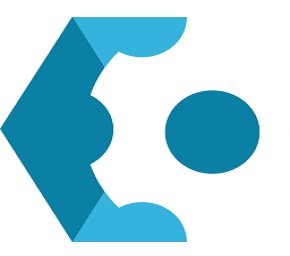
Driver updates keep your PC running smoothly by preventing performance issues caused by outdated or missing drivers. Driver Updater assists you by determining whether device drivers on your device are outdated, corrupted, or missing. Outbyte Driver can be programmed to check for firmware updates five minutes after Windows boots up, as well as to run a daily, weekly, or monthly automatic scan. Driver Updater features backup functionality to give you peace of mind when updating your drivers. Before updating any drivers, you can use the backup tool to store a copy of your existing drivers, or you can rely on the automated backup option, which saves copies of drivers as they are updated. You can download any Portable File from here.
Outbyte Driver Updater Portable: System Requirements
These specifications outline the minimum requirements for using OutByte on your computer.
| System Requirement | Minimum Specifications |
| Operating System | Windows 7 or later |
| RAM | 1 GB or higher |
| Hard Disk Space (Installation) | 500 MB |
| Available Disk Space | 500 MB |
| Internet Connection | Active internet connection for updates |
| Latest Version | OutByte Driver Updater 2.0.2.57 |
| Installer Size | 12.64 MB |
| Installation Size | 40.9 MB |
Outbyte Driver Updater Portable: Pros and Cons
This table provides a concise overview of the positive and negative aspects of OutByte Updater.
| Installs most compatible drivers | Not free; requires a license fee |
| Option to download stable older driver versions | No extra features |
| Backup and restore functionality | Slower scanning process |
| Modern, simple, and clean user interface | Higher pricing compared to some alternatives |
| Good overall performance | |
| Faster driver download and installation | |
| Lightweight with no impact on system performance |
Outbyte Driver Updater Portable: Features and Their Functioning
Outbyte Updater upgrades your computer’s drivers in a single click, minimizing device troubles and ensuring smooth performance. It is a secure, quick, and simple utility that should be installed on every computer. Here are the features of this free portable software, along with their functioning for better understanding.
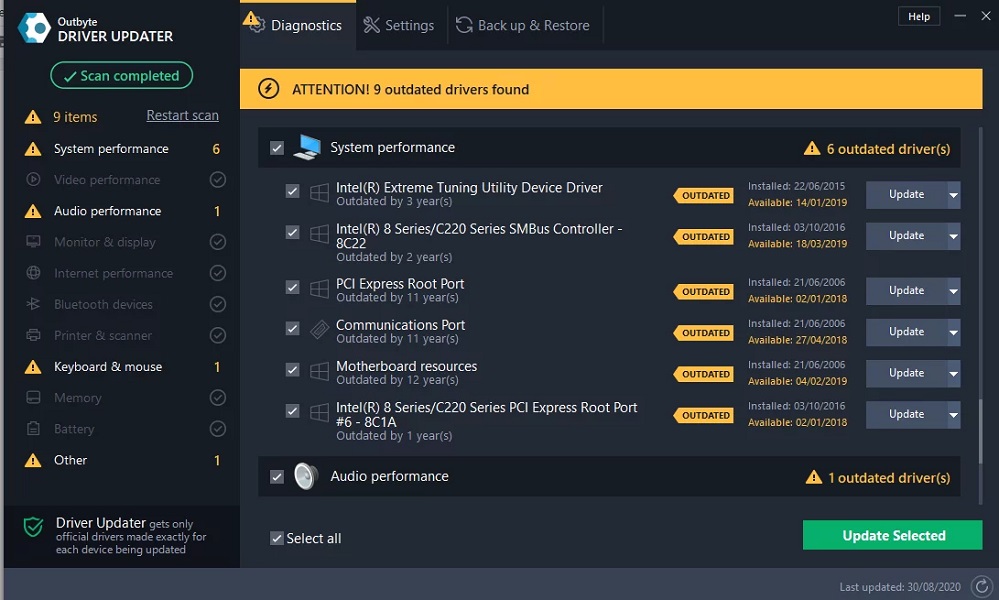
Downloading Drivers
Following the scan, Driver Updater not only identifies outdated or missing drivers but goes a step further by recommending official drivers tailored to your specific hardware. The tool provides detailed information about the current versions of drivers in use and suggests updated versions, ensuring users have access to the latest and most compatible software for their devices.
Excellent Diagnostic Tools
This portable software employs advanced diagnostic tools to thoroughly scan your entire system for outdated, corrupted, or missing drivers. By identifying issues you might not be aware of, ensures a comprehensive overview of your system’s driver health, addressing potential problems, and enhancing overall system performance.
Automatic Updates
This feature eliminates the need for manual firmware updates, saving time and ensuring precision. Driver Updater automatically locates and downloads the latest stable versions compatible with your device, preventing the hassle of searching for updates individually. The tool’s emphasis on official and correct version is downloaded, contributing to an error-free updating process.
PC Optimization
The developers are actively working on enhancing the Updater with additional optimization features. Soon, users can expect the tool to update drivers and provide recommendations for optimizing overall system performance. This upcoming functionality aims to offer users a comprehensive solution for maintaining their computer’s health and efficiency.
Back-Up and Restore
This portable software provides a secure mechanism for users to back up their drivers, allowing the creation of a restore point before applying updates. This feature proves invaluable when encountering issues with newly updated drivers, offering the flexibility to revert to a previously stable version effortlessly.
Scan Scheduler
The Outbyte Updater simplifies the maintenance of your system by allowing you to schedule automatic scans. Set the tool to initiate scans shortly after Windows bootup, providing a convenient and proactive way to stay informed about the availability of driver updates. Whether you prefer daily, weekly, or monthly scans, the flexible scheduling options cater to your specific preferences
Simple User Interface
The tool boasts a user-friendly interface with a straightforward dashboard. The prominent Scan button, easily accessible Settings tab, and intuitive layout make navigating and utilizing Driver Updater’s features a seamless experience. The simplicity of the interface ensures that users can efficiently perform scans and updates with minimal effort.
Ignore List
For personalized control over the scanning process, the Ignore List feature enables users to exclude specific drivers or applications. By adding items to the list, users can tailor the scanning process to skip over selected elements, ensuring they remain unaffected by the update process.
Getting started with Outbyte Driver Updater Portable
Here are a few basic steps to help you get started with this software. Just follow the instructions and you are good to go:
- Download the portable version of Outbyte from the official website.
- Extract the files from the downloaded ZIP archive to a location on your computer.
- Locate the executable file (e.g., “OutbyteDriverUpdater.exe”) in the extracted folder.
- Double-click on the executable file to run the portable version of Driver Updater.
- Explore the user-friendly interface, featuring options such as “Scan,” “Update,” “Backup,” and “Settings.”
- Initiate a system scan by clicking the “Scan” button to identify outdated or missing drivers.
- Review the scan results, categorizing drivers based on their status and update requirements.
- Automatically update drivers by clicking on the “Update” button, ensuring the installation of the latest versions.
- Optionally, use the “Backup” feature to create a backup of current drivers before making any updates.
- Explore additional features, adjust settings as needed, and enjoy improved system performance with updated drivers.
Outbyte Driver Updater Portable: Pricing
Here are the pricing details for the Outbyte portable download:
| License Type | Price | Subscription Duration | Notes |
| Single License | $29.95 (Regular USD 56.65) | 3 months | Includes a 30-day money-back guarantee |
Discounts for Multiple Licenses
| 2 Licenses | $59.95 | 1 year |
| 3 Licenses | $69.95 | 1 year |
| 5 Licenses | $89.95 | 1 year |
While the software is not free, users can try it out for free for a limited time. However, before committing to the software, potential users should assess their individual needs and budget, as pricing may be seen as somewhat higher compared to certain alternatives.
Should I Use It?
OutByte Driver Updater portable download is a dependable solution for Windows users looking for an automated program to update, fix, and optimize drivers. The software excels in installing compatible drivers from official sources, reducing the likelihood of system problems. Users can confidently manage driver updates with features such as backup and restore functionality, assuring a seamless experience. The user interface is current, clear, and easy to use, resulting in a stress-free experience. The software performs well in terms of driver detection and download/installation times. The disadvantage is that it is not a free tool, and the price may be deemed rather pricey in comparison to other solutions. Despite this, its overall performance makes it a viable option for customers who value comfort and automation in firmware maintenance.
Outbyte Driver Updater Portable: FAQs
OutByte automatically updates, repairs, and optimizes drivers on your computer to enhance performance and stability.
The scan process involves identifying outdated, corrupted, or missing drivers on your system, and providing a comprehensive list for easy updating.
Yes, the software installs official and signed drivers for Windows, ensuring compatibility. Users can also choose to download the most stable driver versions, even if older.
Yes, the software includes a backup and restore feature, allowing users to save a copy of current drivers and revert to previous versions if needed.
It’s recommended to run scans regularly to ensure the detection of any outdated or missing drivers. Users can also schedule automatic scans daily, weekly, or monthly.
Yes, users can try the software for free with a limited trial version. However, to access full features and updates, you need to buy a license.
It is a lightweight software and has a minimal impact on system performance. It operates efficiently in the background.
Yes, it comes with a 30-day money-back guarantee, allowing users to request a refund if they are unsatisfied with the product within the specified period.
Alternative to Outbyte Driver Updater Portable
Here are a few other options to consider as an alternative to Outbyte portable download. Choose the one that meets your requirements and preferences.
Auslogics Driver Updater
Auslogics Driver Updater is an easy-to-use software utility that simplifies the process of updating drivers on a Windows-based machine. It accommodates users with varied levels of technical competence through an easy interface. The automated scanning and updating functionality, which finds outdated drivers and allows users to update them with a single click, is one of its notable features.

The software also has a backup and restore feature, which allows users to revert to older driver versions if necessary. Also, the scheduler allows for automatic scans and updates, which contributes to a hands-off approach to driver maintenance. Auslogics Updater prioritizes compatibility with a diverse range of hardware components, making it suitable for users with various system configurations. As part of its holistic approach, the software may also aid in system speed optimization by making sure that all hardware components are running on the most recent drivers.
Driver Talent
Driver Talent is yet another all-in-one driver management utility that provides a one-click solution for downloading, updating, and managing drivers on Windows machines. The software distinguishes itself by allowing users who do not have a constant internet connection to pre-download drivers for offline installation.

Similar to Auslogics Updater, Driver Talent includes a backup and restore feature, allowing users to create backups before making any changes to their drivers. Its user-friendly interface makes navigating simple, and the option for offline driver installation adds to its versatility. While the free version provides basic driver management tasks, Driver Talent also has a Pro edition that includes features like automated driver upgrades and the option to download drivers for multiple PCs.
Other than these alternatives you can also see our detailed assessment on other driver updaters like Avast Driver Updater and Adaware Driver Manager.
