Glary Utilities Pro Portable is a comprehensive maintenance software suite for Windows that includes tools for cleaning, repairing, and optimizing system components, such as the Registry, hard drive, and other system files. The software also includes features for improving the performance of Internet Explorer, as well as tools for managing startup programs and disabling unnecessary services.
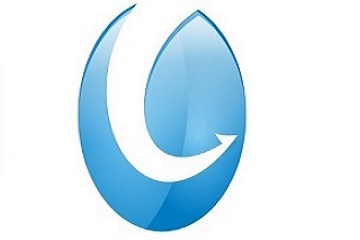
Glary describes itself as a PC cleaner and optimizer. The software aspires to be a one-stop solution for chores like detecting and correcting registry issues, removing spyware, and protecting privacy—all with a single click. It has a user-friendly graphical interface and supports multiple languages. You can download any Portable File from here.
Glary Utilities Pro Portable: System Requirements
| System Requirements | Minimum Configuration | Recommended Configuration |
| Operating System | Windows 7, 8, 10, XP, Vista, 2008. 32/64bit version | – |
| Graphics Mode | 800×600 with 16-bit colors | 1024×768 with 32-bit color |
| Free Hard Disk Space | 20 MB at least | 30 MB or more |
| Processor | Intel Pentium or AMD K5 with 133 MHz | Intel Pentium 3/4 or AMD Athlon with 500 MHz or above |
| RAM | 32 MB | 128 MB or more |
| Internet Access | – | Required |
Glary Utilities Pro Portable: Pros and Cons
| Comprehensive feature set for system optimization | Free version may lack some advanced functionalities |
| User-friendly interface with straightforward tools | Some features may overlap with built-in Windows utilities |
| Frequent updates for improved compatibility | Advanced features may be overwhelming for novice users |
| One-click maintenance for quick system optimization | Limited licenses for the Pro version (3 PCs) |
| File management tools for privacy and security | |
| Regularly updated to support the latest Windows versions |
Glary Utilities Pro Portable: Features and Their Functioning
The cleaning software offers around 30 different utilities for computer maintenance and optimization. This free portable software, like most system optimization applications, offers a button that you may click to try to address the most frequent problems with your computer. It incorporates a Registry Cleaner, Shortcuts Fixer, Spyware Remover, Disk Repair, Tracks Eraser, Temporary File Cleaner, and Startup Manager. If any issues are discovered, you can look through them to understand what Glary intends to do when you select the Repair Problems button. Let’s discuss its features in detail.
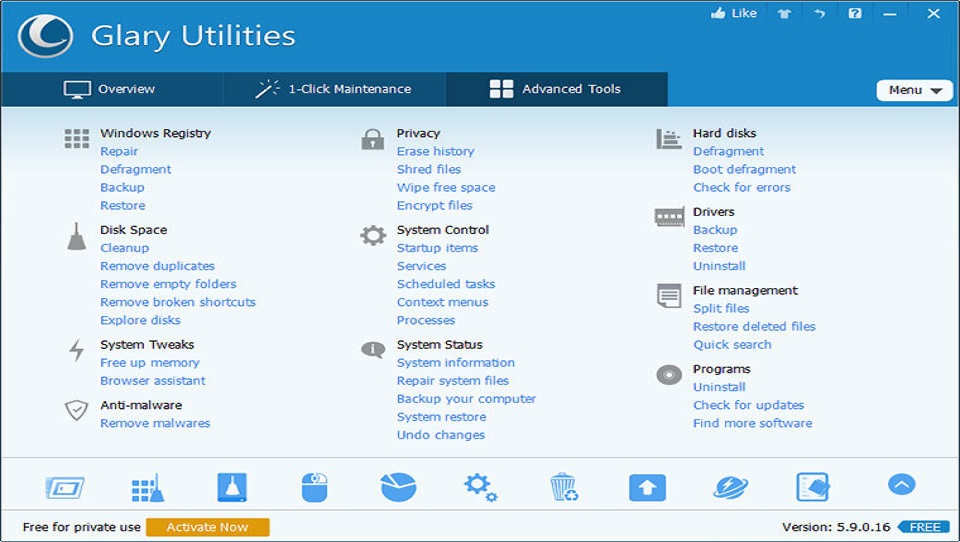
File Shredder
The File Shredder function ensures the secure and irreversible erasure of sensitive data. By permanently deleting files, it eliminates the possibility of recovery, providing a robust method for disposing of confidential information. This tool is a crucial component of privacy and security, preventing unauthorized access to sensitive files.
File Undelete
File Undelete is a recovery tool that proves invaluable in scenarios where files have been accidentally deleted. Utilizing Master Boot Record scanning, it attempts to retrieve files that haven’t been overwritten. This feature acts as a safety net, allowing users to recover important data that may have been unintentionally deleted.
Registry Repair
Registry Repair is a feature designed to identify and rectify issues within the system’s registry. By scanning the registry for errors and providing a one-click solution, it addresses potential problems that could impact system stability. This tool streamlines the maintenance of the registry, a crucial database for system functionality.
File Encrypter
The File Encrypter serves as a data protection mechanism by encrypting and decrypting individual or bulk files. Applying robust encryption algorithms, it safeguards file contents from unauthorized access. This feature enhances overall data security, particularly valuable for securing sensitive information.
Context Menu Manager
The Context Menu Manager provides control over the right-click context menu in Windows. Users can manage and customize the entries in this menu, streamlining the options displayed when right-clicking on files or folders. This feature enhances user convenience and declutters the context menu.
Startup Manager
The Startup Manager allows users to take control of their system’s startup configuration. It provides a detailed breakdown of programs, tasks, and services that launch during boot, indicating their impact on boot time. With the ability to disable or enable items, users can optimize their system’s startup performance, enhancing overall efficiency.
Disk Cleaner
The Disk Cleaner function targets the removal of unnecessary and temporary files, freeing up valuable disk space. Scanning and identifying files that are safe to delete, it helps optimize storage capacity and contributes to improved system performance.
Driver Manager
The Driver Manager feature assists users in managing and updating device drivers on their system. Ensuring that drivers are up-to-date is crucial for compatibility and optimal performance. This tool simplifies the process of driver maintenance, helping users keep their hardware components running smoothly.
Memory Optimizer
Memory Optimizer helps to enhance the efficiency of RAM usage on a computer. By optimizing the allocation and usage of system memory, it aims to prevent slowdowns and improve overall system responsiveness, particularly in situations where memory-intensive applications are in use.
Duplicate File Finder
The Duplicate File Finder helps users identify and remove duplicate files on their system. By scanning for files with identical content, it aids in freeing up storage space and organizing the file system. This feature is valuable for maintaining an efficient and clutter-free file structure.
Getting started with Glary Utilities Pro Portable
Getting started with Glary Utilities Portable free download is a straightforward process. Follow these steps to begin using the portable version of this cleaning software:
Download the Software
Visit the official Glary website and download the portable version of Glary Utilities Pro. The portable version can be stored on a USB drive, allowing you to carry it with you and use it on different computers without installation.
Extract the ZIP File
Once the download is complete, extract the contents of the ZIP file to a location of your choice. This can be a folder on your USB drive or any other preferred directory.
Run the Portable Software
Navigate to the extracted folder and locate the executable file for Glary Utilities Pro Portable. Double-click on the executable file (usually named GlaryUtilitiesProPortable.exe) to launch the application.
Explore the User Interface
Familiarize yourself with the user interface of Glary free portable download. The main dashboard typically provides an overview of your system’s health and performance. The interface is user-friendly, with various tools categorized for easy navigation.
Utilize System Cleaning and Optimization
This free portable software offers a range of tools for system cleaning and optimization. Explore features such as Disk Cleaner, Registry Cleaner, and Startup Manager to enhance your computer’s performance.
Take Advantage of Privacy and Security Tools
If privacy and security are priorities, explore tools like File Shredder, File Encrypter, and File Undelete to manage your files securely.
Access Additional Features
Glary free portable download includes advanced tools for disk management, driver updates, and more. Check out features like Disk Space Analyzer, Driver Manager, and Software Updater.
Configure Settings
Optionally, you can configure settings based on your preferences. Glary Utilities Pro Portable provides options to customize its behavior and appearance.
Perform Regular Maintenance
Make this tool a part of your regular maintenance routine. Periodically run scans and optimizations to keep your system in top shape.
Exit and Safely Remove USB Drive
When you’re done using the cleaner, exit the application and safely remove the USB drive if applicable. This ensures that no processes are running in the background.
Glary Utilities Pro Portable: Pricing
Glary Utilities Pro latest version is a Windows utility software compatible with versions 10, 8, 7, Vista, and XP. Priced at $39.99 per year, it offers standard tune-up features such as disk cleanup, registry repair, and junk-file removal. Notable additional features include automatic software updates and the ability to schedule tune-up times.
While the installation is quick and lightweight, the downside is the subscription’s limitation to just three licenses. This may pose challenges for users with multiple computers in a household. In comparison, Iolo System Mechanic allows unlimited installations, providing greater flexibility for users with multiple PCs.
Should I Use It?
Glary Utilities isn’t as flashy as some other system cleaning and optimization tools, but after you get used to the UI, you’ll notice that it includes many helpful capabilities that most of its competitors overlook.
It mostly shines at offering you control over the type of scan to run and what to do with the resulting reports. Most system tune-up applications, for example, contain a registry repair capability, but Glary Utilities organizes reported problems and describes why the item has been highlighted as an issue, making it easier to decide what to do. Glary Utilities’ added depth makes it a great option for computer owners who know their way around their computers and want to carefully oversee the modifications performed by a tune-up tool. There are simpler one-click solutions, but if you’re prepared to invest some time learning all of the options in Glary Utilities, it’s a Swiss army knife that you’ll find helpful time and time again.
Glary Utilities Pro Portable: FAQs
Glary Utilities is a comprehensive system optimization and maintenance tool for Windows. It offers a range of features to enhance system performance, clean up unnecessary files, and manage various aspects of the operating system.
Yes, it has a free version available for non-commercial use. It provides access to a wide array of features without any cost.
Yes, it includes a Registry Repair tool that scans the Windows registry for issues and provides a one-click solution to repair them. It aims to address registry-related issues for improved system stability.
Yes, it is compatible with various Windows operating systems, including Windows 10, Windows 8, Windows 7, Windows Vista, and Windows XP.
The frequency of using this software depends on individual preferences and system needs. Regular use, such as weekly or monthly, can help maintain system performance by cleaning up temporary files, optimizing resources, and addressing potential issues.
No, it is not an antivirus or anti-malware tool. It focuses on system optimization and maintenance. For malware protection, it’s recommended to use dedicated antivirus software.
No, the tool is designed for Windows operating systems and does not have a version compatible with macOS.
You can uninstall Glary Pro by going to the Control Panel on your Windows system, selecting “Programs,” and then choosing “Uninstall a program.” Locate Glary Utilities in the list, right-click, and select “Uninstall.” Follow the on-screen prompts to complete the uninstallation process.
Alternatives to Glary Utilities Pro Portable
If you’re looking for alternatives to Glary Pro Portable download, there are several other system optimization and maintenance tools available. Here are a few alternatives, each with its unique features. Remember to choose a tool based on your specific needs and preferences.
CCleaner Portable
CCleaner stands out as a widely recognized tool designed for the efficient cleanup of temporary files, system optimization, and the management of startup programs. It has gained trust for its effectiveness in enhancing overall system performance.

The availability of CCleaner Portable adds to its versatility, enabling users to run the application directly from a USB drive without the need for installation. This feature is particularly useful for on-the-go maintenance. CCleaner’s key features encompass disk cleanup, ensuring the removal of unnecessary files, registry cleaning to enhance system stability, efficient startup program management, and privacy tools for safeguarding user data.
IObit Advanced SystemCare Free
Advanced SystemCare Free is a comprehensive and all-encompassing system optimization tool. It goes beyond mere cleanup, offering a range of features dedicated to system maintenance, security, and performance enhancement. While the free version doesn’t officially provide a portable option, resourceful users can leverage third-party tools to create a portable version. This flexibility allows users to carry the tool on external devices.

Noteworthy features of Advanced SystemCare Free include real-time protection against security threats, thorough system cleaning capabilities, registry repair for system stability, and advanced performance optimization measures.

Thank you so much for providing the download link.