GIMP Portable is a cross-platform image editor that is available for GNU/Linux, macOS, Windows, and other platforms. Because it is free software, you are free to modify it and distribute your improvements. Layers, plug-ins, painting, text, filters, selection, and masking are among the many strong Photoshop-like features. GIMP, on the other hand, lacks Photoshop’s refined interface and cutting-edge features such as the latest Neural Filters, Smart Objects, and raw camera file processing prowess.

Filters, layers, and a large color wheel are among the additional tools available in the program. GIMP’s different customization options and third-party plugins might help you increase your efficiency even further. While the improvements enhanced the tools, they were nothing out of the usual for users of similar programs. GIMP’s performance is somehow not as snappy like that of the category leader. Still, if you want Photoshop-like features without paying a dollar, GIMP is worth investigating. Because of the complex design and average functions, we believe customers should only download this free portable software if they truly cannot afford to pay for something better. You can download any Portable File from here.
GIMP Portable: Pricing
GIMP is open-source and therefore it is completely free. The application is FOSS or free and open-source software. It’s free to download and use, and developers can even utilize its code to create their own new software. If you really like it and wish to help the developers, you may do so through Patreon. For example, Adobe Photoshop costs a bare minimum of $9.99 per month for as long as you intend to use it.
GIMP Portable: System Requirements
This free portable software is a great option for users who need to edit images on the go or who need to use GIMP on multiple computers. It is also a good option for users who have older computers or who are limited in storage space. It does not have much computing demands and can work fine with whatever PC you are using it with. Here are the basic system requirements to give you an idea of what to expect.
| System Requirement | Minimum Recommended Specification |
| Operating System | Windows 7, 8, 10 |
| Processor | Modern multi-core processor |
| RAM (Memory) | 2GB or more |
| Disk Space | Approximately 300MB for the application |
| Graphics Card | Most modern integrated graphics solutions |
| Display Resolution | Minimum of 1024×768 pixels |
| Input Devices | Mouse, graphic tablet, stylus-based input devices |
| Additional Software | Optional plugins or extensions as needed |
GIMP Portable: Pros and Cons
| Compatible with various operating systems | Can’t open raw camera files without a third-party app |
| Loads of image editing tools | Outdated, cluttered interface |
| Good text tools | Slow performance |
| Strong layer support | |
| Free |
GIMP Portable: Interface
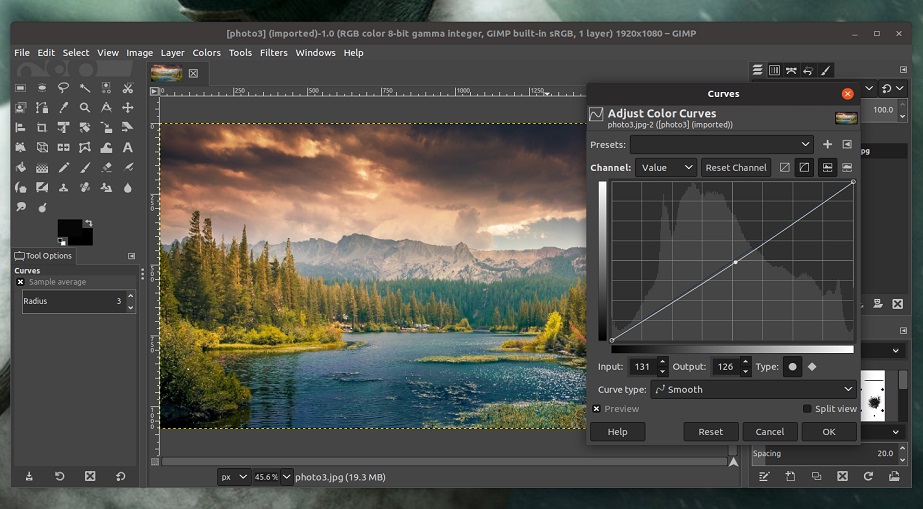
As it is a portable app, there is no need for installation; simply download and decompress the package in any location. As many users will point out, one of the program’s shortcomings is its interface, which is far from user-friendly. In fact, it is safe to state that the tool has a learning curve because even simple modifications are not as straightforward for first-time users.
Anyone who has used GIMP portable download before will be glad to know that it is now a single file installation, with no need to install specific libraries beforehand. The software interface, which features numerous floating panels rather than a single program window, may take some getting used to for some, but after this short learning curve, the application becomes effortless to use.
GIMP Portable: Features and Their Functioning
GIMP portable download excels at photo improvement, allowing users to accurately repair flaws and beautify photographs. It offers many different smart features and capabilities, let’s explore these in detail.
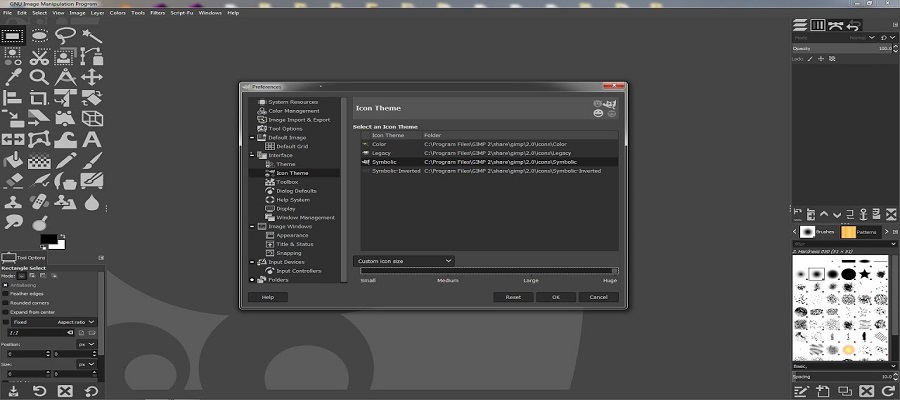
API Integration
It offers a flexible API that allows developers to create custom scripts, extensions, and plugins to enhance its functionality. These plugins can automate repetitive tasks, add new filters and effects, or integrate external data sources. The API in GIMP extends its capabilities, making it possible for users to personalize their image editing workflow. Developers can create a wide range of scripts and plugins that help with tasks like batch processing, special effects, and seamless integration with other design tools.
CAD Tools
While GIMP is primarily an image editing tool, it can be used for CAD-like tasks, especially in creating 2D designs and technical drawings. GIMP provides precise measurement tools, grids, and guides, which can be valuable for design and layout projects.GIMP’s CAD-like features come in handy when you need to create accurate diagrams, floor plans, or technical illustrations. It allows for precise measurements and alignment, making it suitable for architectural and engineering design, as well as graphic design tasks.
Design Management
This free portable software doesn’t have built-in design management features, but you can organize your design projects using standard file management practices. Create folders, store design assets, and maintain clear naming conventions for efficient project management. Design management in GIMP relies on good file organization practices. Users can structure their projects by keeping design elements, versions, and references well-organized within the file system, ensuring efficient access and collaboration.
Image Editing
It is renowned for its powerful image editing capabilities. It provides an extensive set of tools for photo retouching, compositing, and applying various effects. Users can adjust colors, manipulate layers, and perform precise image corrections. GIMP’s image editing features are the heart of the application. Users can manipulate images, apply filters, adjust colors, and remove imperfections. It’s a versatile tool for graphic designers, photographers, and digital artists to create and enhance visual content.
Pattern, Color & Art Storage
It doesn’t have a native pattern, color, and art storage features. Users typically manage these assets externally by organizing their design elements, color palettes, and patterns in dedicated folders or using specialized asset management tools. Designers can maintain organized storage of patterns, colors, and art elements externally, allowing them to quickly access these assets and integrate them into GIMP projects. External storage tools may include image libraries, asset management software, or cloud-based storage solutions.
Search/Filter
GIMP offers basic search and filter capabilities within its user interface. Users can search for specific layers or channels within a project. However, more advanced search and filtering functionality may be achieved through external file managers. Within GIMP, search and filter options help users locate specific layers or channels within complex compositions. For broader search and filtering requirements, users can leverage external file managers or asset management tools.
PhotoScape X Portable: An Alternative to GIMP Portable
PhotoScape X is a portable photograph editing software that gives organizations the capabilities they need to modify and edit images. Professionals can make animated GIFs, and screenshots, remove background pictures, and convert photos to the appropriate format. Organizations can use PhotoScape X to apply numerous filters or effects on photographs, such as Bloom, Miniature, Sepia, Black & White, Negative, GrayScale, and more.

Creative pros can change the titles of file batches, add stickers, phrases, or shapes, and merge several photos. It also allows users to merge numerous photographs vertically or horizontally, add GPS locations, and save commonly used filters as ‘Favorites’. PhotoScape X allows editors to alter photographs’ white balance or gradient temperature, erase obvious defects, and execute red-eye repairs. Users may also use the software to apply watermarks to photos, modify certain colors, add/edit object layers, and change backdrop images.
Should I Use It?
GIMP Portable download is a diverse and free open-source image editing software with several capabilities for graphic designers, photographers, illustrators, and scientists. It includes interface customization, strong photo-enhancing tools, and extensive digital retouching capabilities. GIMP Portable is a versatile solution for creative professionals, supporting a wide range of input devices, hardware controllers, and file types.
While it lacks some of the advanced functionality offered by paid rivals such as Adobe Photoshop, GIMP Portable is a great free editing and alteration tool. It is suited to people who seek a cheap and powerful image editor without the requirement for a subscription. GIMP can help you repair images, create digital art, and edit graphics.
GIMP Portable: FAQs
It is a portable version of the GNU Image Manipulation Program (GIMP), which is a free and open-source image editing software. This portable version allows you to run GIMP directly from a portable storage device like a USB drive, making it convenient for users who need an image editing tool on the go.
Yes, this free software, like the standard GIMP version, is free and open-source software. You can download it, use it, and even modify its source code without any cost.
Yes, GIMP Portable offers a customizable interface that allows users to adjust the view and behavior according to their preferences. You can change colors, widget spacings, and create custom tool sets.
It is a powerful image editing tool and can be used for various tasks, including professional graphic design work. While it may lack some of the advanced features found in premium software, it provides many Photoshop-like capabilities and is capable of handling complex design projects.
It is designed to be relatively lightweight and can run on older computers, including those with SSE CPUs, providing users with image editing capabilities even on older hardware.
Yes, it includes support for pressure and tilt-sensitive input devices such as graphic tablets. This feature enhances precision and control when working on tasks like digital painting and drawing.
Yes, it offers a transparent virtual file system that enables users to load and save files from remote locations using protocols such as FTP, HTTP, SMB (MS Windows shares), and SFTP/SSH.
