FFmpeg Portable is an open-source software program founded in 2000 by Fabrice Bellard. It is released under the GNU Lesser General Public License (LGPL) and is free to download. FFmpeg is a command-line utility that lets you modify, convert, and broadcast audio and video files.

It is a cross-platform utility that works on Windows, Mac, and Linux. FFmpeg can handle a variety of video and audio conversion operations, such as transcoding, resizing, and compressing movies. It supports a wide range of audio and video types, such as MPEG-4, H.264, AAC, MP3, and others.
FFmpeg Portable: System Requirements
It is lightweight software, therefore, it is able to work with whatever operating system and ROM/RAM you have.
| System Requirements | Details |
| Operating System | Windows, macOS, Linux |
| Processor | Dual-core processor |
| RAM | 4 GB or higher |
| Storage | 500 MB free space |
FFmpeg Portable: Pros and Cons
| Wide Format Support | Steep Learning Curve |
| Audio/Video Conversion | Lack of Graphical Interface |
| Streaming Capabilities | Command-Line Complexity |
| Codec Versatility | Not Beginner-Friendly |
| Scaling and resizing | Limited Advanced Editing |
| Frame Rate Adjustment | |
| Bitrate Control | |
| Filtering Capabilities | |
| Concatenation Functionality |
FFmpeg Portable: Features and Their Functioning
FFmpeg Portable is your open-source solution for format conversion. This tool simplifies video editing, conversion, and streaming, making it a must-have for developers and editors. Let’s dive into the features of FFmpeg Portable and let it handle your video needs with ease.
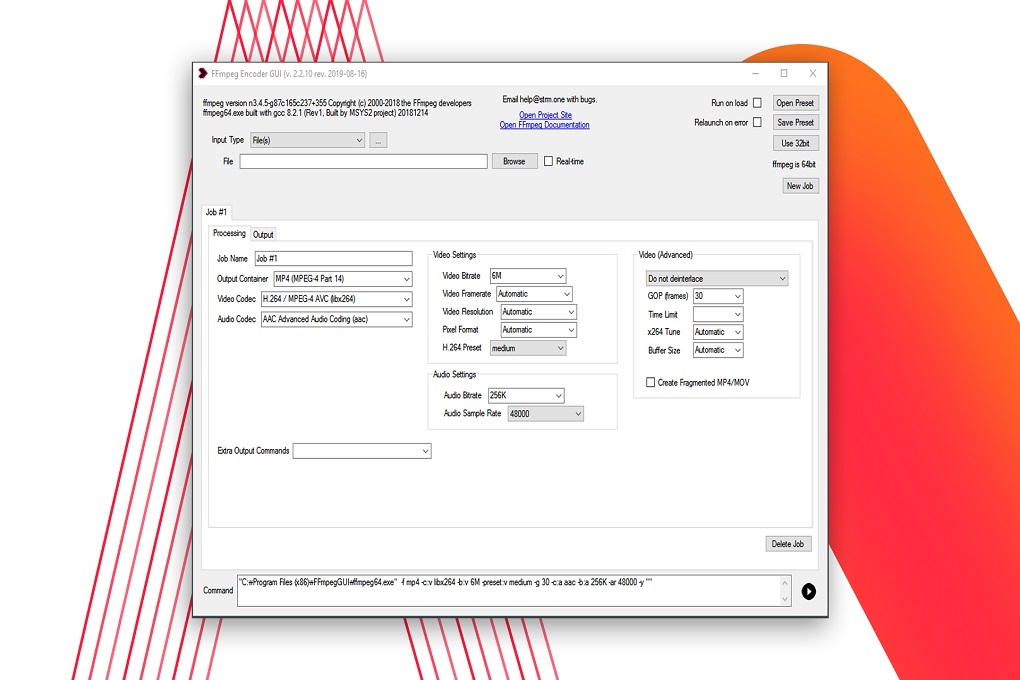
Multimedia Format Support
It stands as a versatile tool with an extensive range of compatibility for audio and video formats. This broad multimedia format support positions it as a preferred solution for developers and editors dealing with diverse file types. The tool’s capability to seamlessly manipulate, convert, and stream multimedia files provides users with a comprehensive toolkit for their varied needs.
Audio/Video Conversion
One of the standout features of this utility tool lies in its prowess to transcode audio and video files. Through intuitive yet powerful commands, users can initiate conversion processes, facilitating the transformation of media content into desired formats. This capability ensures flexibility and adaptability when dealing with different encoding requirements.
Streaming Capabilities
The software empowers users with the ability to create streams effortlessly. By providing commands that specify inputs and destinations, the tool simplifies the intricate process of streaming audio and video content. This functionality is crucial for those engaged in live streaming, online broadcasting, or any scenario requiring real-time multimedia delivery.
Basic Editing Operations
While primarily a command-line tool, FFmpeg offers rudimentary editing functionalities. Users can trim videos by specifying start times and durations, adding a layer of editing capability directly accessible from the command line. This feature caters to quick edits and adjustments without the need for a separate editing interface.
Codec Support
It stands out with its support for an extensive array of audio and video codecs. This flexibility empowers users to choose the right codecs tailored to their specific multimedia processing needs. The robust codec support enhances the overall utility of FFmpeg, ensuring compatibility with a wide spectrum of encoding and decoding requirements.
Frame Rate Adjustment
It allows users to adjust frame rates in videos, providing control over the temporal aspects of visual content. This feature enables users to modify the frame rate parameter, achieving the desired visual effects and ensuring synchronization with specific project requirements.
Bitrate Control
Users have granular control over bitrate, a crucial aspect of multimedia processing, with FFmpeg Portable. This feature ensures that users can tailor the bitrate to meet their preferences, balancing quality and file size according to specific project requirements.
Scaling and Resizing
Resizing videos is simplified with this shape-shifter tool. Through commands that specify desired resolutions, users can scale videos to meet specific size requirements. This functionality is valuable for scenarios where file size or dimensions need to be adjusted to align with specific output criteria.
Filtering Capabilities
It enriches multimedia content with an array of filters for applying effects. Through the integration of filters in commands, users can enhance and modify their videos with various visual effects. This capability adds a layer of creativity to the multimedia processing toolkit.
Concatenation Functionality
The tool simplifies the process of combining multiple files into a single cohesive piece of content through its concatenation functionality. This feature is valuable for scenarios where the seamless integration of multimedia files is essential, providing a streamlined solution for content creation.
Getting Started with FFmpeg Portable
In the world of multimedia processing, FFmpeg emerges as a robust and versatile tool, offering precise manipulation of audio and video files. Whether you’re a developer, video editor, or enthusiast, its command-line capabilities provide a broad spectrum of functionalities. Here’s a guide to help you embark on your journey with FFmpeg.
Visit the Official Website
- Navigate to the official website to access the latest version of FFmpeg Portable.
Choose the Correct Build
- Select the appropriate version based on your operating system (Windows, macOS, or Linux) and system architecture (32-bit or 64-bit).
Download the ZIP File
- Download the ZIP file containing the portable version of FFmpeg. Portable versions are convenient as they don’t require installation and can be run directly from the extracted folder.
Extracting FFmpeg Portable
- Create a Folder: Choose or create a folder where you want to store the software. This could be on your desktop or any other location of your preference.
- Extract the Contents: Extract the contents of the downloaded ZIP file into the chosen folder. This will include the necessary executable files and libraries.
Basic Usage
- Command-Line Interface (CLI): FFmpeg operates through a command-line interface (CLI). Open a terminal or command prompt in the directory where FFmpeg is located.
- Check Version: Confirm the installation by checking the version.
- Simple Conversion: Perform a basic video conversion without delving into complex commands.
Advanced Tasks
- Resizing Videos: Change video resolution effortlessly to suit your requirements.
- Adding Filters: Apply filters for creative effects, enhancing the visual appeal of your videos.
- Adjust Audio Bitrate: Modify audio bitrate to enhance audio quality based on your preferences.
FFmpeg Portable: Pricing
FFmpeg adopts an open-source model, embodying the principles of free and accessible software. Users can download, use, and modify the software without incurring any charges, aligning with the GNU Lesser General Public License (LGPL). The absence of subscription fees makes it accessible to a diverse user base. While the core software is free, users have the option to contribute voluntarily, providing financial support to the project.
Should I Use It?
FFmpeg Portable: FAQs
It is a powerful open-source software project designed for handling multimedia data. It includes a set of libraries and command-line tools that enable the processing, conversion, and streaming of audio and video files.
It is licensed under the GNU Lesser General Public License (LGPL), which means it is free to use, modify, and distribute. The LGPL allows developers to incorporate FFmpeg into their projects, even proprietary ones.
Yes, several alternatives offer similar multimedia processing capabilities, such as AviSynth, HandBrake, and VLC. The choice depends on specific requirements, user preferences, and the desired level of complexity.
It primarily operates through a command-line interface (CLI). While there are third-party GUIs built on top of FFmpeg for users who prefer graphical interfaces, the core tool itself is command-driven.
Its command-line nature and extensive features may pose a challenge for beginners. It is often preferred by users with some technical expertise or developers accustomed to working with command-line tools.
Learning the software involves understanding its command-line syntax and parameters. Users can refer to the official documentation, online tutorials, and community forums to grasp the fundamentals and explore advanced functionalities.
Alternative for FFmpeg Portable
Here let’s take a peek at some of the promising alternatives for the FFmpeg portable download for Windows. We offer you an online solution like FreeFileConvert and a portable one like Handbrake Portable. Both utility tools excel in performance, so you can opt for any one of them depending on your requirements.
FreeFileConvert
FreeFileConvert is an online platform designed for users who prefer a hassle-free and straightforward approach to file conversion. Unlike FFmpeg Portable, FreeFileConvert operates entirely within your web browser, eliminating the need for any downloads or installations. Users can easily convert multimedia files by uploading them to the platform and selecting the desired output format.

The service supports a variety of file types, making it a versatile solution for quick conversion needs. However, it’s important to note that FreeFileConvert may have file size limitations, and the conversion options might be more basic compared to FFmpeg Portable’s comprehensive command-line capabilities.
Handbrake Portable
Handbrake Portable, on the other hand, is a robust, open-source video transcoder that combines power with portability. While not entirely web-based like FreeFileConvert, Handbrake Portable offers a downloadable version that you can carry around on your portable storage devices. It provides users with a graphical user interface (GUI), making it more accessible for those who prefer a visual approach to video conversion.

Handbrake Portable excels in converting videos to various formats and optimizing them for different devices. However, unlike FFmpeg Portable, Handbrake Portable may lack the extensive command-line functionality that advanced users seek for intricate multimedia tasks. It’s a user-friendly alternative for those who prioritize convenience without compromising on functionality.
