CCleaner Portable is a renowned utility application for cleaning and optimizing your computer. It was created by Piriform and aids in the removal of superfluous files, improving system efficiency, and protecting privacy. The program is well-known for its ease of use and efficiency in freeing up storage space and increasing overall system performance.

CCleaner can remove temporary files, browser caches, cookies, and other unnecessary data from your computer, allowing it to perform more effectively. It also contains a registry cleaner to help you solve problems with the Windows registry. CCleaner’s user-friendly interface and thorough cleaning features have made it a popular choice among users who want to keep their systems clean and efficient. You can download any Portable File from here.
CCleaner Portable: System Requirements
| Feature | Requirement |
|---|---|
| Latest Version | CCleaner 6.23.11010 |
| Operating System | Windows 10 and 11 |
| Compatible Versions for Older Windows | Version 109 |
| Processor | Intel Pentium 4 / AMD Athlon 64 or above (must support SSE2 instructions) |
| Internet Connection | Required for download and updates |
| Screen Resolution | Optimal standard resolution of at least 800 x 600 pixels |
CCleaner Portable: Pros and Cons
| Pros | Cons |
|---|---|
| Good system-performance improvement | License limitations |
| Real-time system monitoring | Performance improvement is not as large as some competitors |
| Allows you manage startup programs | Some features are separate downloads |
| Easy-to-use interface | |
| Built-in secure-deletion tool | |
| Privacy-protecting features |
CCleaner Portable: Features and Their Functioning
CCleaner Browser, developed by Piriform, is a secure and user-friendly web browser designed to enhance your online experience. Packed with features to optimize performance and safeguard your privacy, it offers seamless compatibility with Windows 10 and 11. Let’s explore its vast range of features:
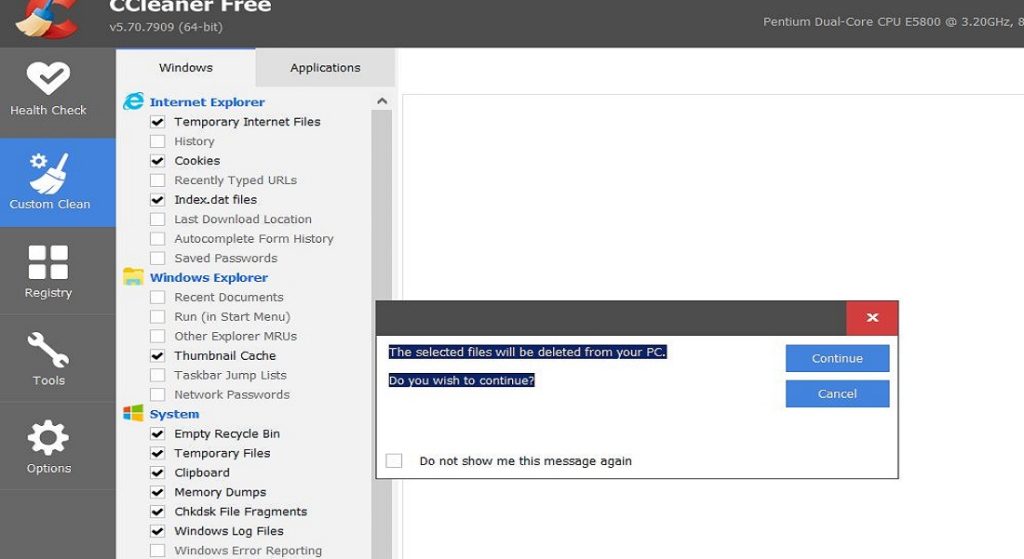
System Performance
CCleaner’s optimization goes beyond mere cleaning. It targets unnecessary files, temporary data, and invalid registry entries that can accumulate over time, leading to improved overall system performance. By decluttering the system, it helps in faster operation and responsiveness.
Real-Time System Monitoring
The real-time monitoring feature actively watches system activities and notifies users when there are opportunities to free up disk space through cleaning processes. This ensures that users can stay proactive in maintaining an optimized system.
Scheduled Cleaning
The ability to schedule automatic cleaning times adds a layer of convenience. Users can set specific intervals for CCleaner to perform its cleaning and repair tasks, reducing the need for manual intervention and ensuring consistent system maintenance.
Browser Integration
CCleaner seamlessly integrates with various browsers, allowing users to clean up browser history, cookies, and other related files with ease. This is particularly beneficial for users who want to maintain privacy and keep their browsing data in check.
Startup Optimization
The included Startup tool empowers users to manage and optimize the programs that launch during the PC boot process. By controlling startup applications, users can reduce boot times, leading to quicker system access.
Drive Wiper
The Drive Wiper tool adds an extra layer of security by securely overwriting deleted files. This makes it challenging for anyone to recover sensitive data, enhancing data privacy and security.
Registry Repair
While not a comprehensive backup tool, CCleaner Professional does offer a registry-specific backup feature. This can be particularly useful when using the registry repair tool, providing a safety net for changes made to the system registry.
Multilingual Support
The availability of CCleaner in multiple languages caters to a diverse user base globally, promoting inclusivity and ease of use for individuals who prefer different languages.
Additional Tools
The bundling of additional tools like Recuva, Defraggler, and Speccy enhances the utility of CCleaner Professional Plus. Users have access to file recovery, hard drive defragmentation, and detailed system information viewing in one integrated suite.
User-Friendly Interface
CCleaner’s interface is designed with user-friendliness in mind. Its simplicity ensures that users with varying levels of technical expertise can navigate through the tool without feeling overwhelmed, making it accessible to a broad audience.
Clean Junk Files
It enables users to scan their systems for junk files and easily clear them, freeing up valuable storage space. The tool identifies and removes unnecessary files, temporary data, and other clutter that can accumulate during regular computer usage. This feature contributes to a cleaner and more organized file system, leading to improved overall system performance.
Software Uninstaller
CCleaner’s Software Uninstaller feature simplifies the process of installing or uninstalling software. With a click of a button, users can manage individual software applications or groups of software, streamlining the installation and removal processes. This user-friendly tool enhances control over installed programs, contributing to a more organized and optimized system.
Automatic Browser Protection
It offers automatic browser protection by allowing users to set it to clear cache, history, and cookies after each browsing session. This not only helps maintain online privacy but also enhances browser performance. The feature is a convenient way to ensure that sensitive browsing data is regularly cleared, promoting a secure and efficient online experience.
Getting started with CCleaner Portable
CCleaner Portable download is a convenient and portable version of the CCleaner software, designed for users who prefer a tool that can be run directly from a USB drive or other portable storage devices. Follow these steps to get started with it :
Download CCleaner Portable
- Visit the official CCleaner website or a trusted software download platform.
- Locate the CCleaner Portable version and download the executable file.
Save to Portable Storage
Save the executable file to your USB drive or other portable storage device.
Run the Software
- Plug your USB drive into the computer where you want to run CCleaner.
- Navigate to the USB drive and locate the executable.
- Double-click on the executable file to launch CCleaner Portable.
User Interface
- The CCleaner Portable interface will appear, featuring tabs for Cleaner, Registry, Tools, and Options.
- The “Cleaner” tab allows you to analyze and clean temporary files, system cache, and other unnecessary data.
- The “Registry” tab enables you to scan and fix issues in the Windows Registry.
- The “Tools” tab provides additional utilities, including an uninstaller and startup manager.
- The “Options” tab allows you to customize settings.
Run Cleaning Process
- Click on the “Analyze” button in the CCleaner tab to see what files will be removed.
- Review the analysis results and click on the “Run Cleaner” button to start the cleaning process.
Registry Cleaning (Optional)
- If you choose to clean the registry, go to the “Registry” tab and click on the “Scan for Issues” button.
- Review the issues found and click on the “Fix selected issues” button to resolve them.
Explore Additional Tools
Utilize the “Tools” tab to access features like the uninstaller, startup manager, and system restore.
Updates and Upgrades
Periodically check for updates on the CCleaner website to ensure you have the latest version.
CCleaner Portable: Pricing
The software offers various pricing options to cater to the varied demands. Choose the plan that match your needs.
| License Duration | Number of PCs | Price |
| One-year | One PC | $29.95 |
| One-year | Three PCs | $44.95 |
| Two-year | Three PCs | $79.95 |
Additionally, there is a 14-day free trial period for the Professional version, allowing users to explore the features before making a purchase. Users can pay for the software through CCleaner’s official website using PayPal or credit/debit cards. After the purchase, an activation key will be sent to the provided email address.
Should I Use It?
CCleaner Portable free download proves to be a quick, convenient, and impactful PC optimization tool, earning acclaim for its ease of use and multiple tools packaged into one application. Its core features excel in cleaning up unnecessary files, optimizing the registry, and enhancing overall system performance. The interface is user-friendly, making it accessible to a wide audience.
Pros include its simplicity, cost-effectiveness, and the integration of various tools within a single package. The driver updater, registry cleaner, and automatic browser protection features add significant value. The pricing plans offer flexibility based on subscription length and the number of PCs covered.
However, the free tier has limited features, and there’s no batch software deletion option. The choice between subscription plans allows users to tailor the tool to their specific needs and budget. While CCleaner faced security issues in the past, continuous updates and improvements demonstrate a commitment to addressing vulnerabilities.
CCleaner Portable: FAQs
It is a version of CCleaner that doesn’t require installation. It can be run directly from a USB drive or other portable storage devices. This allows users to carry the cleaning and optimization capabilities of the CCleaner with them and use it on different computers without the need for installation.
The software retains the core features of the installed version, including the ability to clean temporary files, browser history, and cookies, and optimize system performance.
Yes, it is designed to be versatile and can be used on any Windows computer. It doesn’t make changes to the Windows registry, ensuring that it leaves no footprint after usage.
It is available in both free and paid versions. The free version provides basic cleaning and optimization features, while the paid version (CCleaner Professional) offers additional tools and real-time monitoring capabilities.
Users can manually download the latest version of the software from the official website and replace the existing executable file on their portable storage device. Automatic updates, common in the installed version, may not be available in the portable version.
Currently, it is designed for Windows operating systems. There is no official portable version available for Mac or other operating systems.
CCleaner Portable: Alternative
Here are some alternatives we have selected that you can consider. Both BleachBit and Glary Utilities have their strengths, and the choice between them depends on specific user preferences and requirements. BleachBit is known for its simplicity, open-source nature, and focus on file cleaning, while Glary Utilities provides a more comprehensive suite of tools for overall system maintenance.
BleachBit
It stands out as a robust and open-source system cleaning tool, catering to both Windows and Linux users. Its primary objectives include freeing up valuable disk space, safeguarding user privacy, and optimizing system performance.

Notably, BleachBit does not delve into the Windows Registry, focusing instead on the removal of redundant files and logs. One of its strengths lies in secure file deletion options, ensuring that deleted files remain unrecoverable. Regular updates keep BleachBit aligned with the latest operating system versions, offering users a reliable and cross-platform solution.
Glary Utilities
In the realm of system optimization suites, Glary Utilities emerges as a comprehensive toolset designed to elevate system performance and overall health. Its multifaceted approach includes disk cleanup, registry maintenance, and a startup manager for improved boot times.
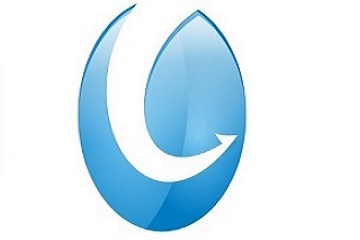
With a user-friendly interface, Glary Utilities appeals to a broad audience, providing privacy protection features like secure file shredding. Regular updates underline Glary Utilities’ commitment to staying current with evolving operating systems, addressing security concerns, and ensuring optimal performance. The choice between BleachBit and Glary Utilities ultimately hinges on user preferences, with BleachBit offering simplicity and open-source appeal, and Glary Utilities providing a more comprehensive suite of maintenance tools. Moreover you can also check out our other system optimization tools like Advanced SystemCare Free .
